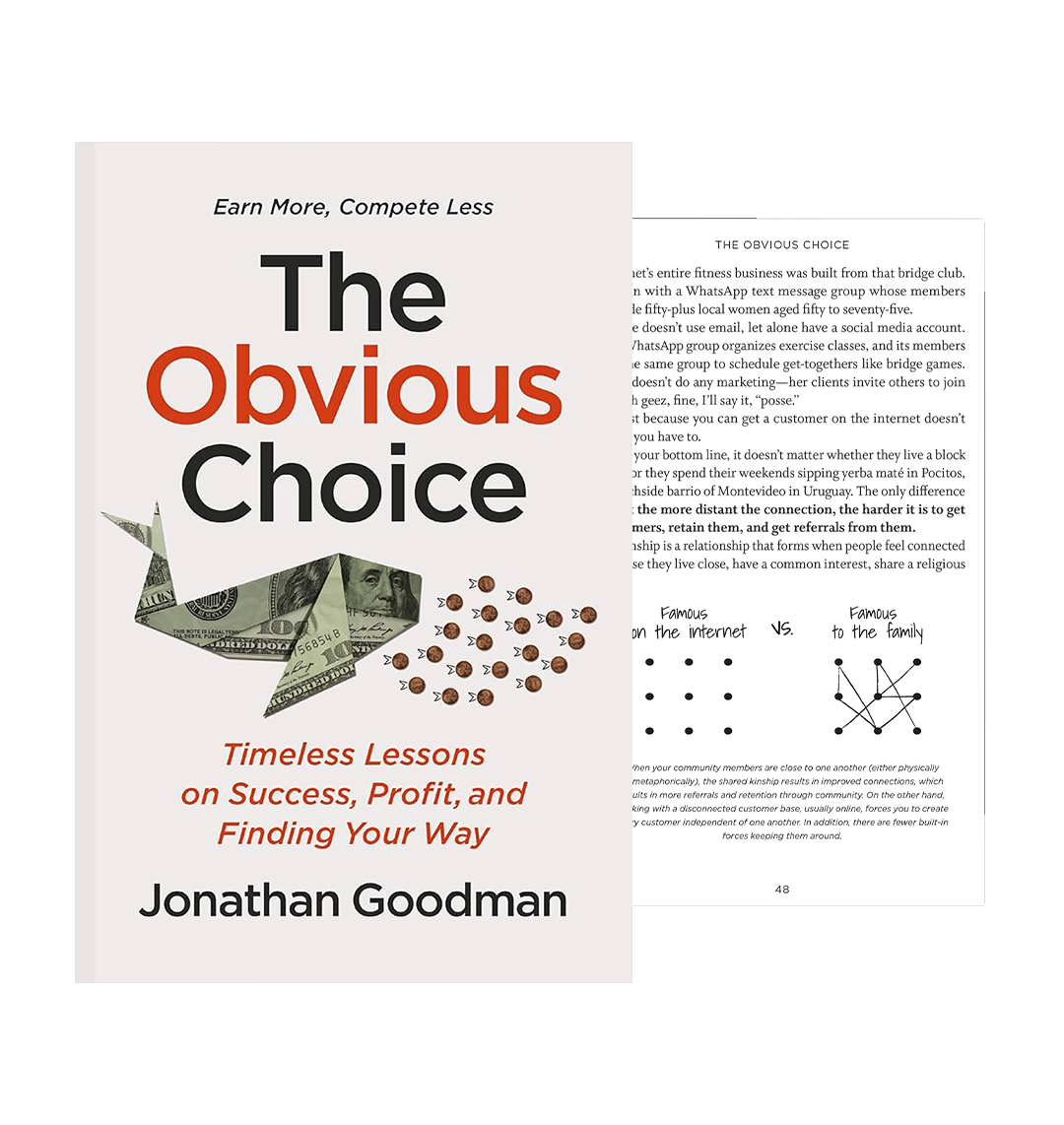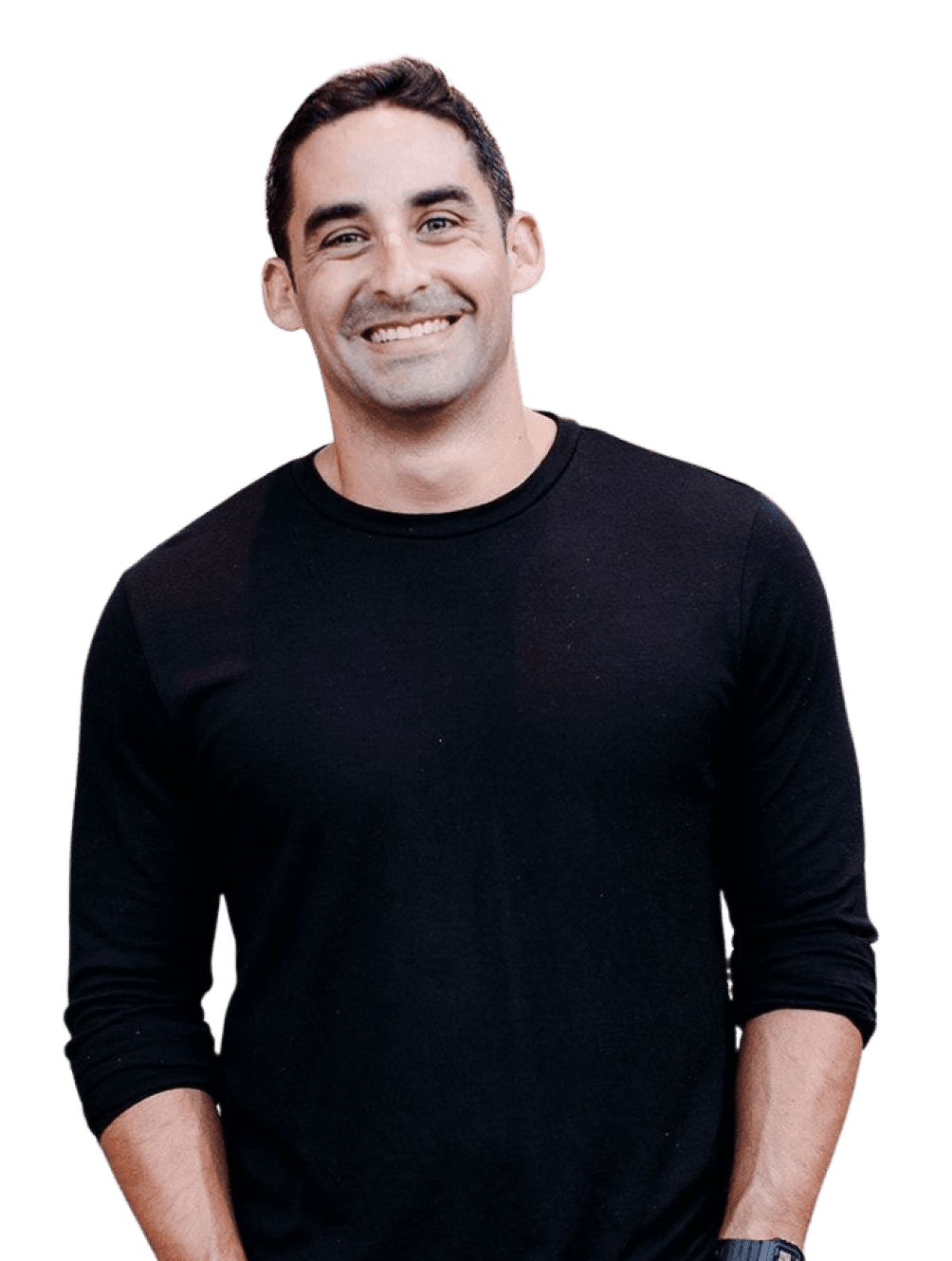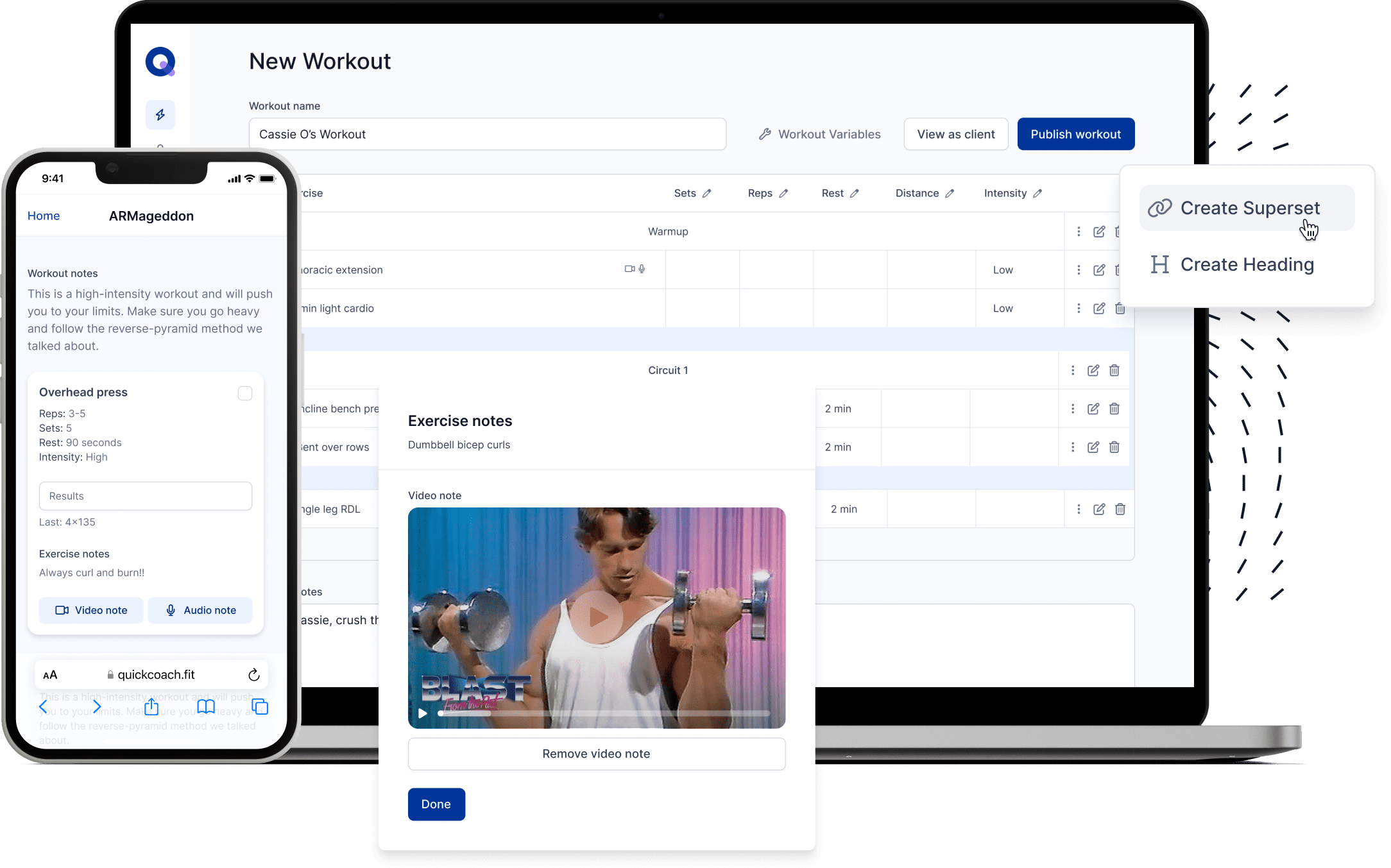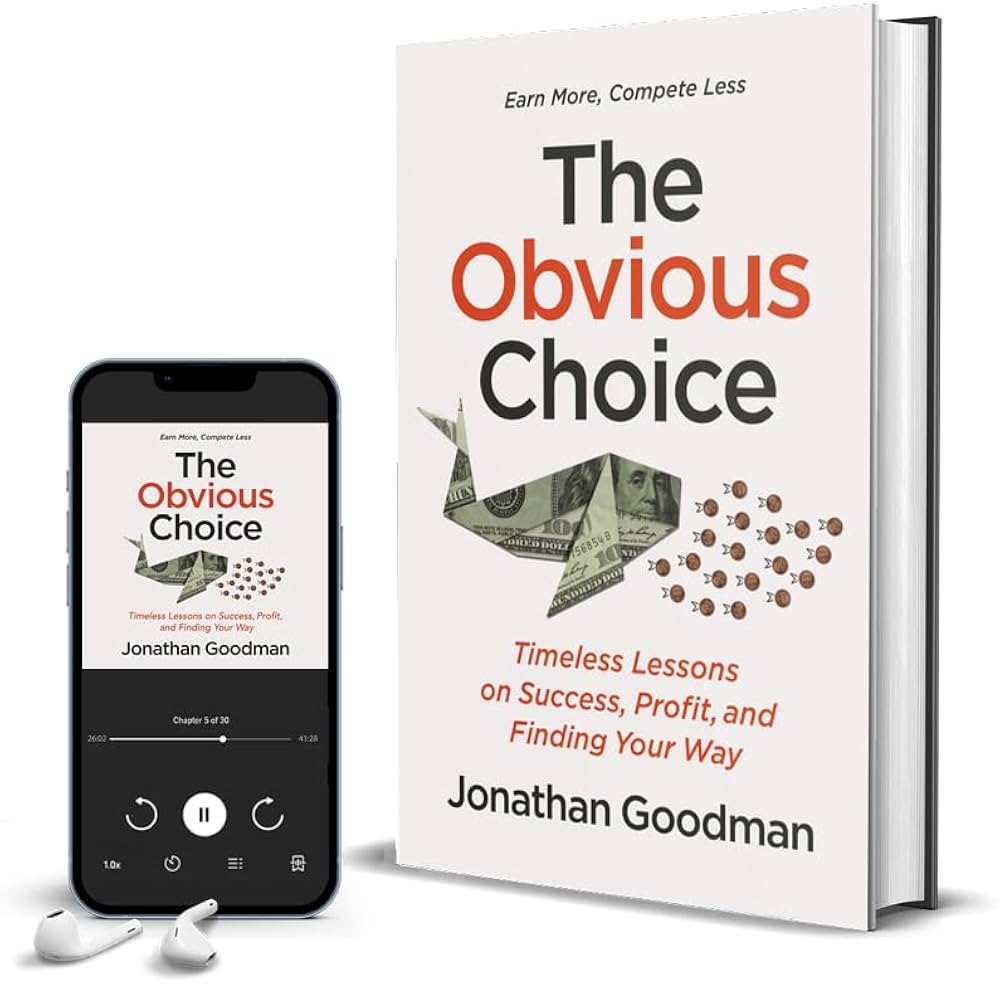Facebook advertising can be a fantastic way to generate new leads for your fitness business. But only if your ads can first build enough trust and establish enough credibility to make prospective clients feel confident enough to buy from you. Unfortunately, most personal trainers ignore that important detail, go straight for the sell, and end up wasting a ton of money.
People are more likely to buy from people they know and are familiar with. I’ll show you a better way to make more sales on Facebook by building trust and cementing your authority now and for years to come.
ALSO READ: Facebook Marketing for Fitness Pros: Launch Facebook Ads for $1/Day
Before we get any further, I encourage you to read my other article on Facebook marketing for personal trainers, called the “dollar a day” method. The article teaches you how to set up your Facebook page for optimizing whom you’re targeting, budgeting, and another method on getting more leads on Facebook for just $1 per day.
There are many complex strategies for Facebook ads, but the following is the basic backbone for every campaign I run at my agency:
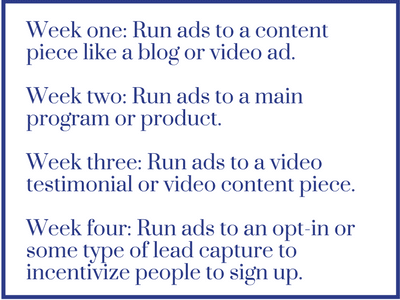
It's a four-week plan that introduces your business to the prospect, builds trust, and ultimately helps you lead to the sale. You can spend more time, say, promoting your exercise or health program for more than one week, but this personal trainer template gives you a great place to start and allows you to see the whole marketing process within a single month.
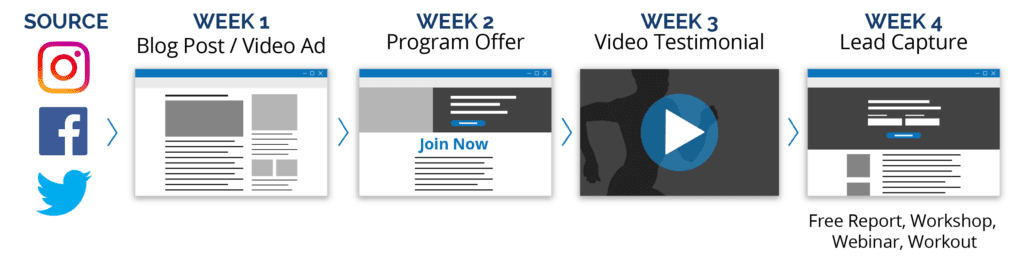
We’ll get to the details and Facebook tips of each weekly silo soon, but before we do you need to install Facebook pixel, which is the line of code for your landing page and website that allows you to “measure, optimize, and build audiences for your ad campaigns.” For more information on how to do that, click here for the link to the Facebook help page. Alternatively, if you don’t want to figure it out yourself, you can find someone on Fiverr or Upwork to do this quite cheaply for you.
Once you’ve installed Facebook pixel, you’re ready to go. Here's a detailed look at your new strategy for Facebook fitness marketing, week by week.
Week one: Run ads to a content piece like a blog or video ad
During this first week, you want to promote a blog post or a video. Ideally, this piece of content has something to do with the program that you will be promoting later on. Why?
After prospects read or watch your high-value content in this first ad, you get people interested in and more familiar with your brand. More importantly, you can re-target (that is, promote to them again) the people who watch or click over to your site with the following week’s ad and promote your program to them.
Let’s say your program emphasizes interval training as the reason your client could burn more fat. Logically, you’d want to promote a piece of content which shows how interval training can help people lose fat. Notice that you're avoiding coming off as aggressive and sales-y. Rather, you’re really trying to improve their life and help!
This way your “ad” comes across as an authentic way to educate and help people. Then with the following ad, you nudge them along to think that your program will help them. Here is a Facebook ad example of The PTDC promoting one of their blog posts on Facebook:
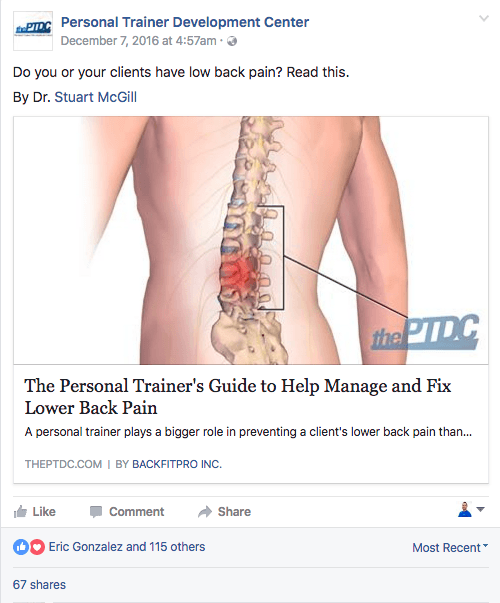
Don’t worry if your audience is small. It might start off that way, but the more you do this, the bigger your audience becomes.
Week two: Run ads to a main program or product
Week two's ad should promote your program or main product.
Here you're going to create a personal trainer ad in which you target everyone that consumed your content from week one. This is your re-targeted audience that you should be building consistently.
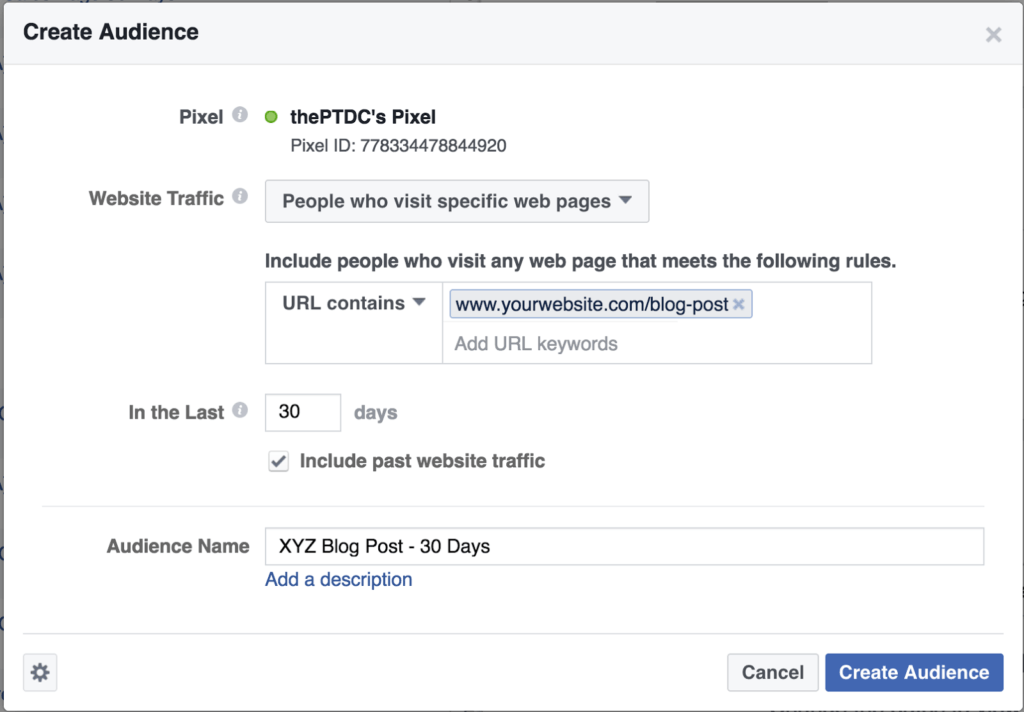
To do this, you’ll need to create a Custom Audience based on website visitors within your Ads Manager and read my previous article on Facebook advertising.
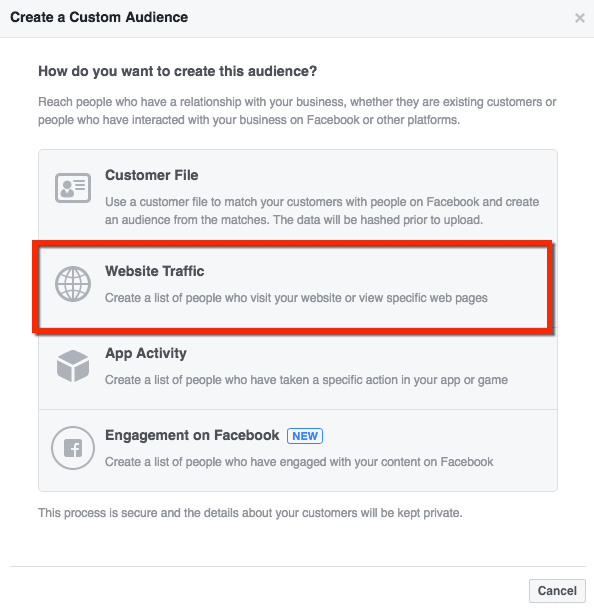
Pick Anyone who visits your website if you’re just getting started with using Custom Audience.
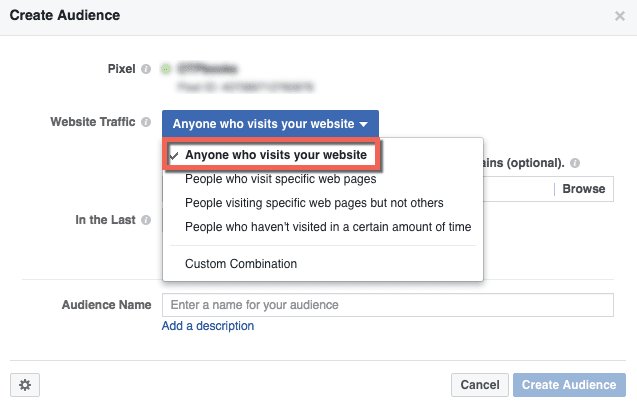
Or if you’re more accustomed to using Custom Audience and want to be ultra specific, you can choose specific websites:
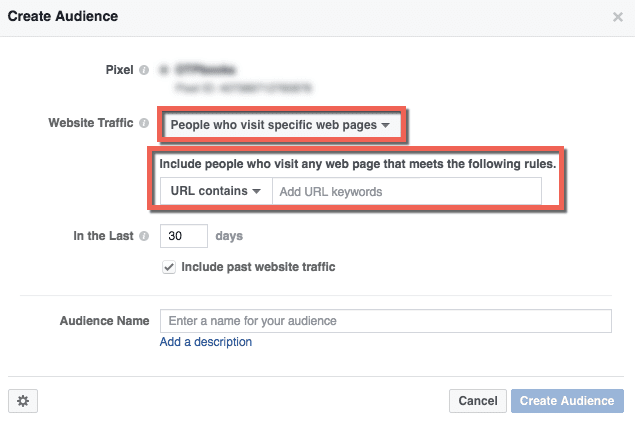
When we do it, we typically stick with all website traffic, as long as it makes sense with what we are offering.
Week three: Run ads to a video testimonial or video content piece
In week three, your goal is to keep building your authority.
This content piece would ideally be a video testimonial or another piece of content to establish authority. Check out this post from The PTDC Facebook page with 274 shares, which is a good example of a Facebook ad:
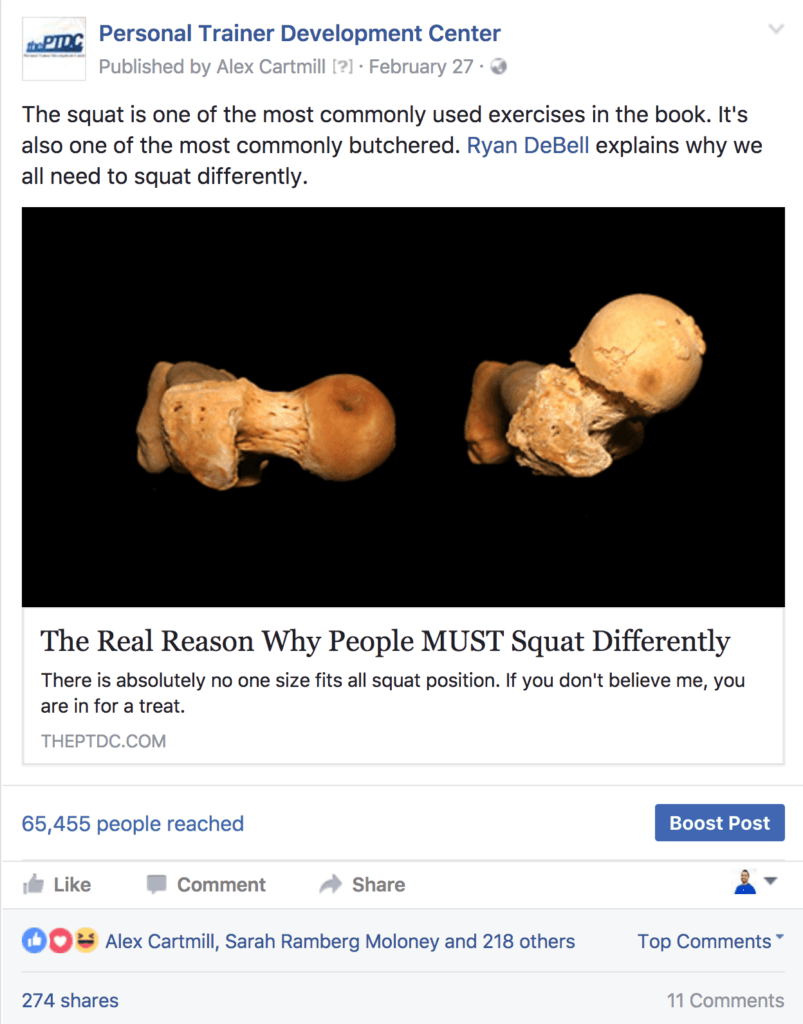
For this ad, re-target everyone who has clicked on or watched your content, clicked on your website for your program, and basically interacted with your ads in the previous weeks.
It doesn’t matter if you re-target someone who has already signed up with you; although if you know how to exclude people who have already clicked on your thank you page or made a purchase, feel free to do so but it's not necessary. Because even if they had already signed up, this will help bolster their belief and trust that you can get them results.
Week four: Run ads to an opt-in or some type of lead capture
In this final week, focus on running an ad where you target everybody from weeks one through three (or before).
In it, you would promote a lead magnet or opt-in. Below is an example from the recent Online Trainer Academy launch in which The PTDC offered a great ebook in exchange for trainers’ email addresses:
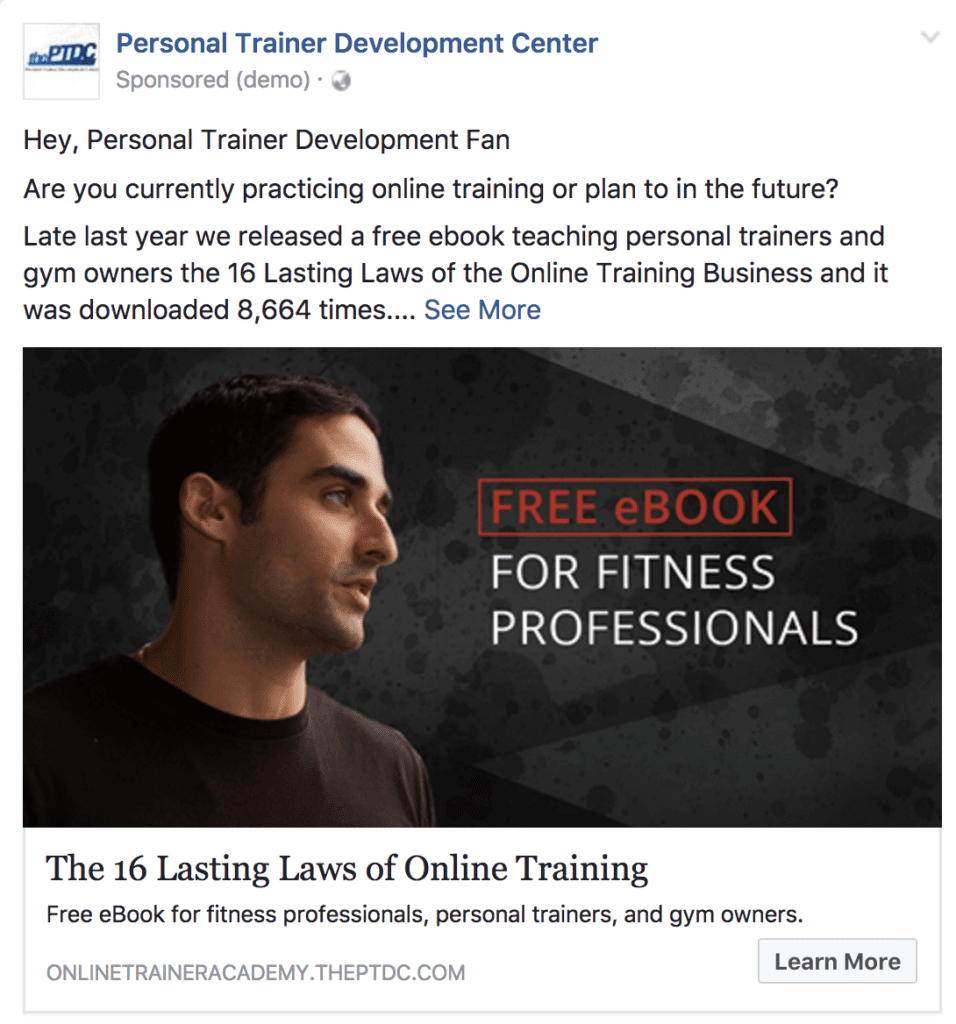
Be patient with this. It’s not a magic bullet.
Sometimes we forget that it may take people a while before they are ready to buy. Not to mention most people hesitate because they have either purchased some type of scammy fitness or weight loss product in the past, or had a bad experience in a gym.
All of this means it may take a few months of seeing your content before they decide to trust you and are finally ready to buy. If you can get their contact details and start sending them great content via email and Facebook, you can typically speed up this process.
You don’t need to spend a ton on Facebook ads
One big question that you may be wondering is: how much should you spend on your ads?
You can spend as little as $1 per day on Facebook ads, but this really depends on a number of things, particularly your own budget. Here are some general guidelines on how much to spend.
If you are creating an ad to promote your lead magnet or paid program (website clicks or website conversions), the minimum daily spend for this is $5 per day, but I like to start with at least $10--ideally $20 a day. Two reasons for this:
- It allows you to reach enough of your target audience to see whether or not the ad is working. If you start with a small budget and large audience, you may not be reaching enough of the right people to determine whether it’s a good ad.
- If there are a lot of other businesses running ads to the same audience, your ads won’t get shown if your budget is too low.
If you're running ads to a blog post, I would start with $5 per day, and for a video, I’d spend somewhere between $2-5 per day.
These costs will depend on the size of your budget, but these numbers are a great place to start. And if you're going to scale up your budget or increase it, I would recommend increasing it by about 50% every two to three days. If you increase your budget too fast or by too much, your results will typically decrease. This is also an easy way to turn a great ad into a mediocre one.
Typically, I let these ads run for 48 hours before changing anything in order to give the ad enough time and money to determine whether or not it's working.
Recap on how much to spend on certain types of ads:
- For programs or lead magnets: Minimum spend is $5, but if your budget allows, spend at least $20 per day to make sure your ad gets shown to enough of the right people.
- For blog posts: $5 per day
- For video content posts: Between $2-5 per day
What makes a Facebook ad successful?
First, let’s get one fear out of the way: you will create ads that don’t work.
So whether you spend $5 or $40 on an ad, you’ll need to prepare yourself (and your budget) for that. However, the good thing about Facebook ads that fail is, they cost a lot less than most traditional advertising to find out that your marketing message isn’t working. So there’s that.
To know whether your Facebook ads are “working” or not, you need to know what metrics to look at. Facebook lets you measure literally everything about your ads, making it overwhelming at times. Here are the important ones:
- Click-through rate: at least over 1%; ideally 2-3% on average
- Frequency: make sure that this doesn't go past 10
- Relevancy score: 8-10 is amazing, 5-7 is pretty good, 3-4 is ok and 2 or below you should change either your ad or targeting.
- Cost per acquisition: This is your most important metric. Cost per acquisition is simply the amount of money it costs to get someone to buy or sign up for your program.
Measuring your cost per acquisition
I would happily pay $10 per click if I knew that one out of every five people who clicked would purchase my $500 training package. Unfortunately, most people may turn that ad off because all they see is a high cost per click. If you don't know your cost per acquisition, that’s where you need to start.
If you are selling online training or programs, you can track this by using the conversion pixel, but if you have a local business it's not as easy because people are not always buying directly from your website. There’s an easy fix for this.
We like to use Excel to track cost-per-acquisition for our local businesses. All you need to do is create a spreadsheet. On it, you track the amount spent on ads, the number of leads generated, the number of appointments or calls you had with your leads, and how many new clients signed up. From this, you could figure out the cost-per-lead prior to appointment or calls and per new clients signed up by simply dividing your total ad spend by that number and--voila!--you now know your cost per acquisition.
To figure out how much a new lead cost you (cost per lead), divide the total amount spent on ads by the number of new contacts you acquired. Additionally, to find out what it cost you to get a new client from this campaign (cost per acquisition), just divide the total amount spent on ads by the number of new clients.
If you are selling online training, I would highly recommend using custom conversions as opposed to standard events. The reason is that you don’t need to make any changes with the pixel when you create custom conversions. All you need to do is make sure the pixel is installed on your pages and use the thank you page URL to create the custom conversion. Or even more simply: custom conversions are for non-techy people who don’t understand how to use coding or HTML.
Bottom line: too many people get hung up on the cost per click or cost per lead when you really need to know what your cost per acquisition is.
Outside of Facebook, you want to be tracking the conversion rate of your landing pages because, even if you're getting great click-through rate and low cost per click but your landing page is not converting, you simply would not be making money off your campaign.
As a recap, to launch this method you need to:
* Know your budget. Ideally, be prepared to spend between $2 to $10 on each ad, depending on what will be in the ad.
* Familiarize yourself with the Facebook ads platform by reading my other article.
* In week one, promote a value-add (blog post or video) to appear helpful to your audience.
* In week two, create a Custom Audience within the Ads Manager to narrow your audience. Create an ad to your main program that re-targets the people who actually interacted with your ad from week one.
* In week three, run an ad that reinforces your authority (with a testimonial or another high-value piece of content). This ad should re-target everyone who has interacted with your prior ads.
* In week four, you are creating an ad that pushes people to sign up (in other words, your “lead magnet”).
* Measure the performance of your ads by looking at your click-through rate, frequency, relevancy score, and cost per acquisition. Let ads run for at least 48 hours before changing anything to properly gauge the ad's performance.