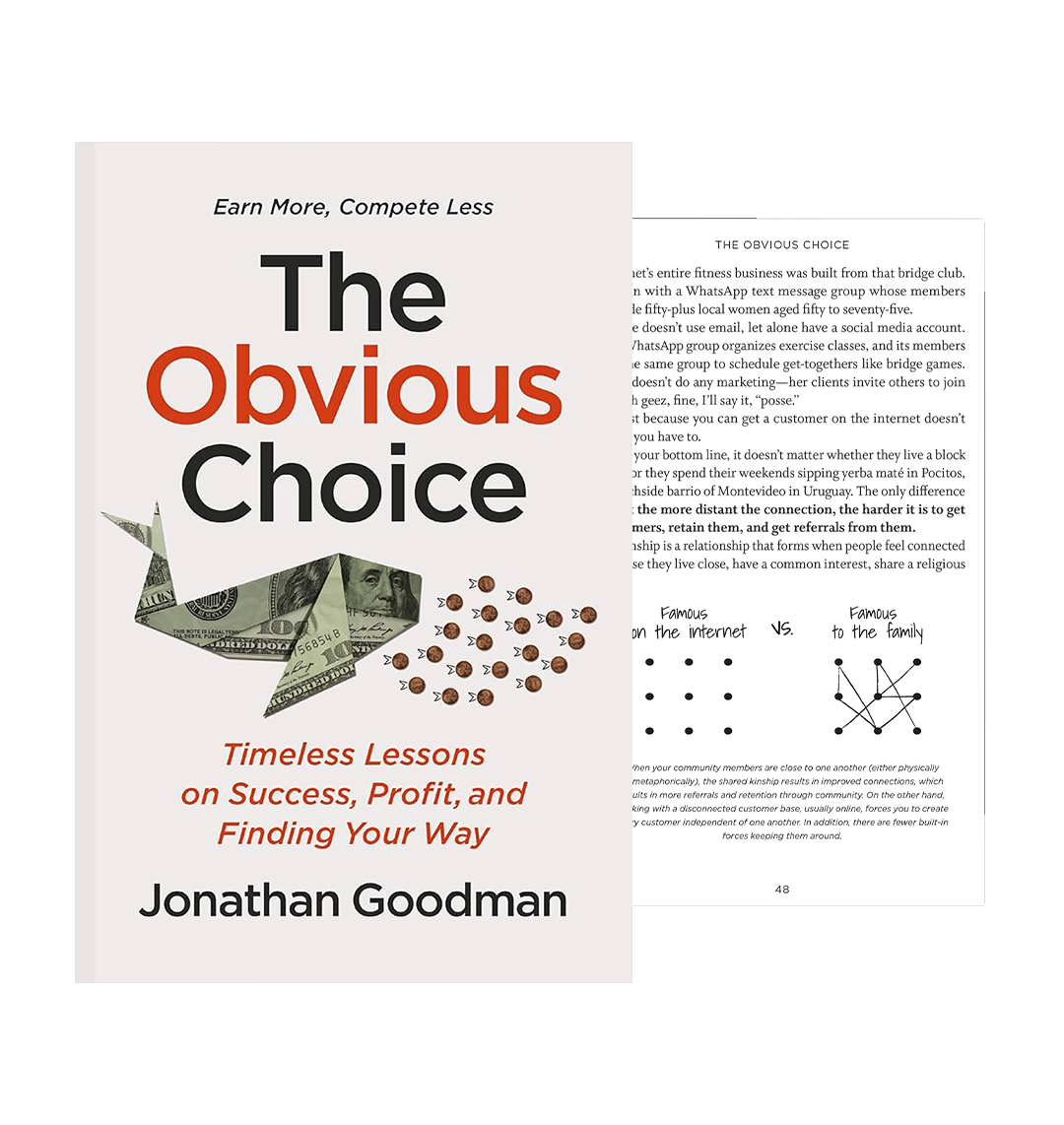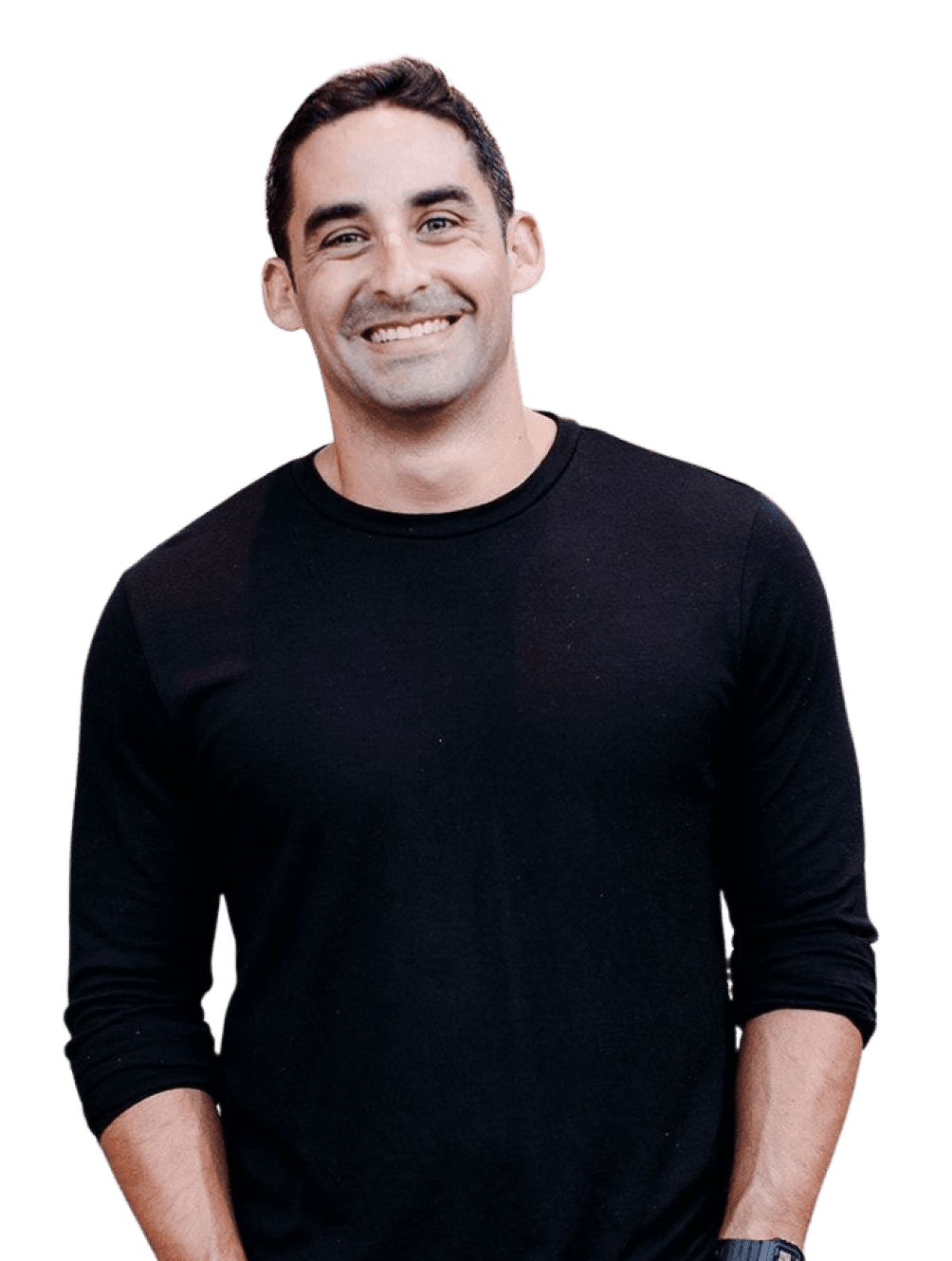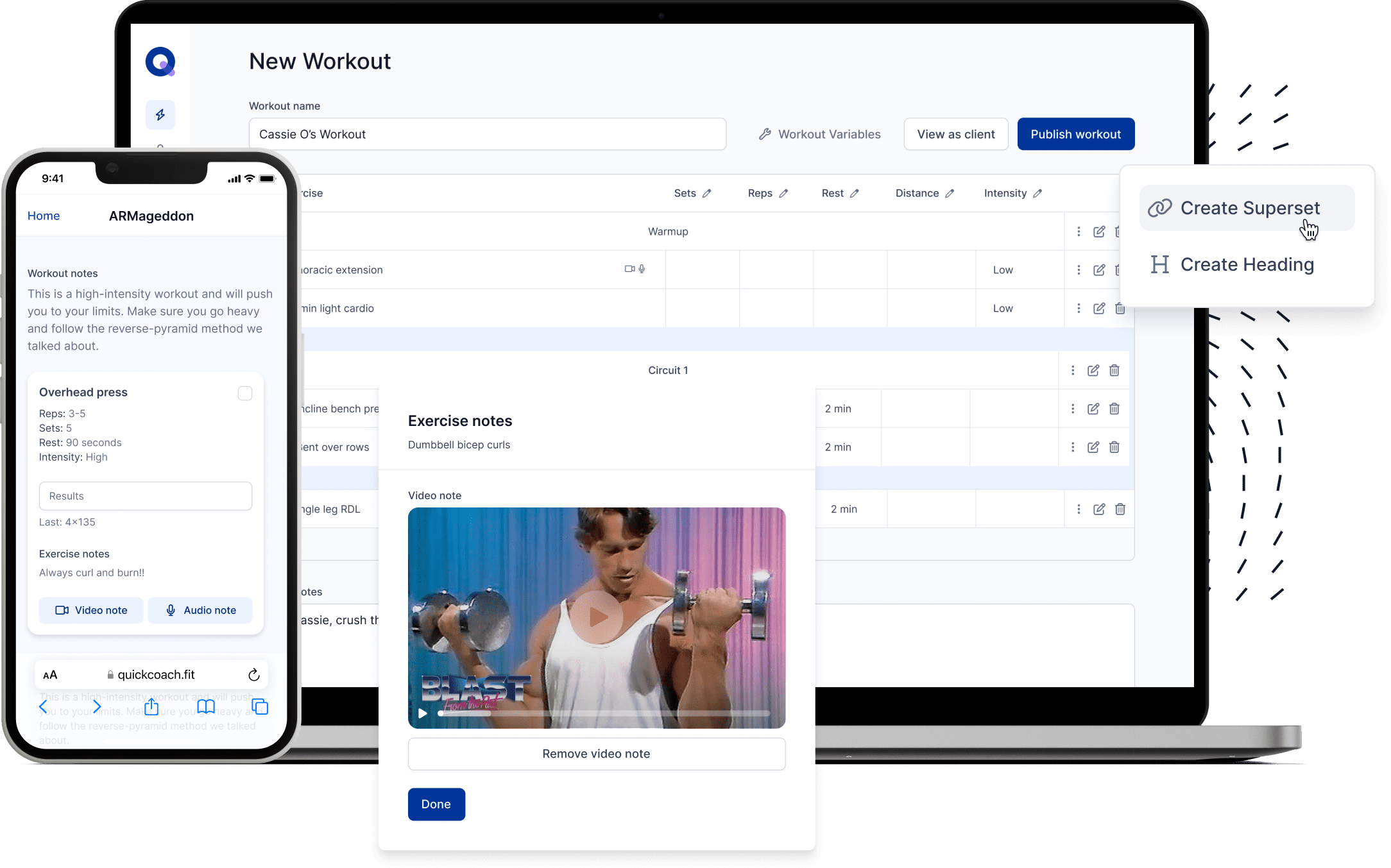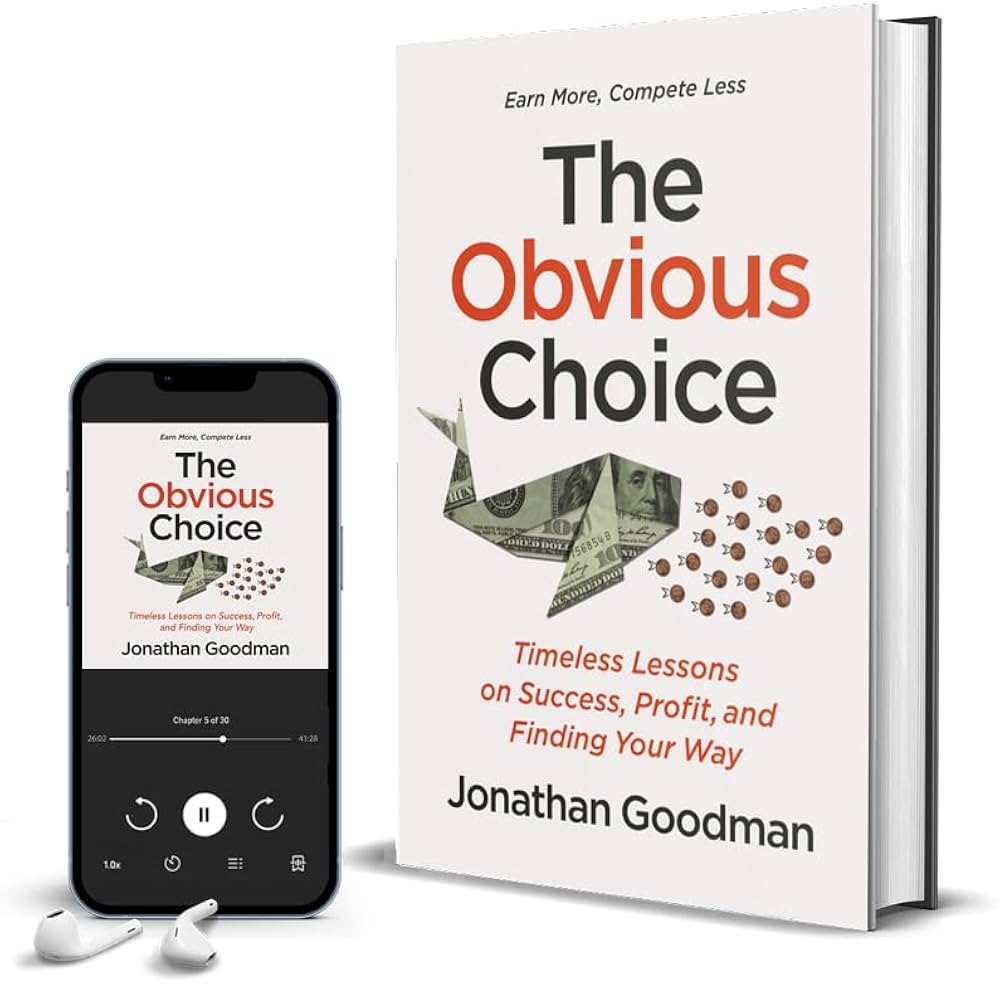The allure of being your own boss often blinds you to all of the work that goes into running a company. You’re probably letting a lot of money and energy slip through because you’re not properly managing your time and clients as efficiently as you could be.
Enter technology.
Apps and other technology will make your life easier. Granted, there are a ton of apps to choose from. Thankfully, I know the struggles of being a fitness business owner, so I’ve already done the hard part of test-driving some apps for you. Here are five of my favorite apps that have saved me hundreds of dollars and dozens of hours.
1. Google Apps
Cost: Varies (see below)
Almost every aspect of my business runs through Google. They have dozens of apps for productivity, but I’ll highlight the ones I use the most.
Google Apps for Work ($50 per year, available on iOS and Android): Most of us probably have an @gmail.com address for our business, but you can more easily get your brand name out there with Google’s apps for business. You can host your domain with Google Apps for Work for $50 per year, which gives you a separate <your email>@yourdomain.com. For example, I have @517transformed.com at the end of my email, and I often have people venture over to my website simply because my custom domain piqued their interest.
Google Drive (Free, available on iOS and Android): This file storage and synchronization service gives you up to 30 gigabytes of documents, including spreadsheets, word documents and Powerpoints, that you can organize and share instantly with others. I’ve increased the efficiency of my service by having everything organized in one place. For instance, I have an entire folder of “Info Sheets” that addresses the most common questions and issues clients face. When a client comes to me with one of those issues, I can send a copy with a couple of clicks and quickly provide significant value. I also have a file for each client, which lets me keep workout logs, notes, and more in one place. I can then share that folder with other trainers, if needed, or even with the client herself. You can download the Drive app for free directly to your phone and access files anytime.
Google Forms (Free, available on iOS and Android): With this Google Docs add-on feature, you can create free, branded forms to capture virtually all the data and information for your business. I have forms for just about everything: prospecting tools, client intake forms and waivers, satisfaction surveys, and even to-do lists. Each of my clients gets a form where they can log nutrition and exercise. I have a 5:17 admin form that lets me track new contacts, ideas to follow up on, and so on. These forms are easy to brand and can be organized within your Drive. I often funnel the responses of several forms into one spreadsheet, so I can get everything in one place. Be sure to utilize the “Form Notifications” add-on to receive email notifications when someone fills out your form (click the puzzle piece icon at the top right to add this feature).
Google Voice (Free, iOS and Android): You can get a free phone number to receive phone calls and text messages through Google Voice. This feature has enabled me to create separation from my business, which is very difficult when you are your business. Instead of sharing my personal number publicly, I broadcast my Google Voice number, which can be set to forward calls and texts to my phone (or not, depending on my schedule). Everything gets captured in the Voice app, including voicemail scripts. It’s available for both Android and iPhone.
2. MileIQ
Cost: Free for up to 40 trips; $60 per year for unlimited monthly trips, available on iOS and Android.
My work day often requires me to travel between my studio and group class locations, or from one meeting to the next. So I log my mileage to claim the lucrative tax deduction that quickly accrues. But my old method was a whole spreadsheet system that was far too manual. I’d end up leaving months of spreadsheet cells blank, which required me to go back and retrace my steps.
MileIQ solved my problems. It’s a GPS-enabled mileage tracking app that runs quietly in the background of my iPhone and records my travels so I can categorize them later, on my own time. It also automatically calculates my mileage expenses that I can hand to my accountant (ahem, husband) when tax time comes.
The free app will give you up to 40 free trips to log each month, but I opted for the $60-per-year subscription so I could log unlimited travels. At the time of my subscription, the app (which is a tax deduction itself) had already doubled my investment in the form of mileage write-offs.
3. Mint
Cost: Free, available on iOS and Android.
The problem with being married to your accountant is that it’s much easier to be hounded about keeping track of expenses (or the lack thereof). I was able to save the earful (and quite possibly my marriage) with the Mint app, a financial organizing platform that links to your accounts and categorizes transactions.
Now all my transactions, both business and personal, are automatically logged and categorized with this free service. Instead of going back and forth between a spreadsheet and my receipts, I can categorize an expense specifically, such as office supplies or marketing, and easily download the results when tax time approaches.
For sanity’s sake, I recommend having entirely separate financial accounts solely for your business, so all your transactions can be more easily organized. For saving receipts, I snap a picture and log it into a file on my Google Drive in case I get audited down the road.
4. Unroll.Me
Cost: Free, available on iOS
I used to dread my inbox before I discovered the Unroll.Me app, which is essentially Tinder for your email. This free service gives you the ability to instantly unsubscribe to emails you don’t want, or “roll them up” into one email that you receive per day by swiping in one direction or the other. Now instead of getting a dozen or more separate emails daily in the form of ads, blog subscriptions, or newsletters, I can get everything in one email so that important messages don’t get lost.
6. Phone Calendar
Cost: Free, default installed on iOS and Android.
Don't underestimate your phone's default calendar feature. Your calendar will sync up and help keep you accountable for actually using the apps you’ve downloaded to streamline your business operations.
Once you download these apps, set an appointment with yourself to go through your drive logs, review the data on your forms, categorize your business expenses, and type up the answers to your most frequently asked questions. Pick a day and time, schedule it, and make it a “recurring appointment” with no end date.
Don’t be tricked into making it an arduous task. Because these mobile apps travel with you on your phone, these updates can be done from your favorite coffee shop, or while you’re snuggled up in front of the TV, or on the beach (my favorite).
When you keep this appointment, you’ll notice things running more smoothly, and your work week shrinking--just like your client’s waistlines.
Other trainers found these articles helpful:
- Top 6 Personal Trainer Apps and Tools by Leslie Ann Quillen
- Build Good Habits With Your Clients Using Simple Calendar Alerts by Joseph Brigley
- 5 Ways to Help Form Healthy Habits and Behavior Changes in Your Clients by Conor O’Shea