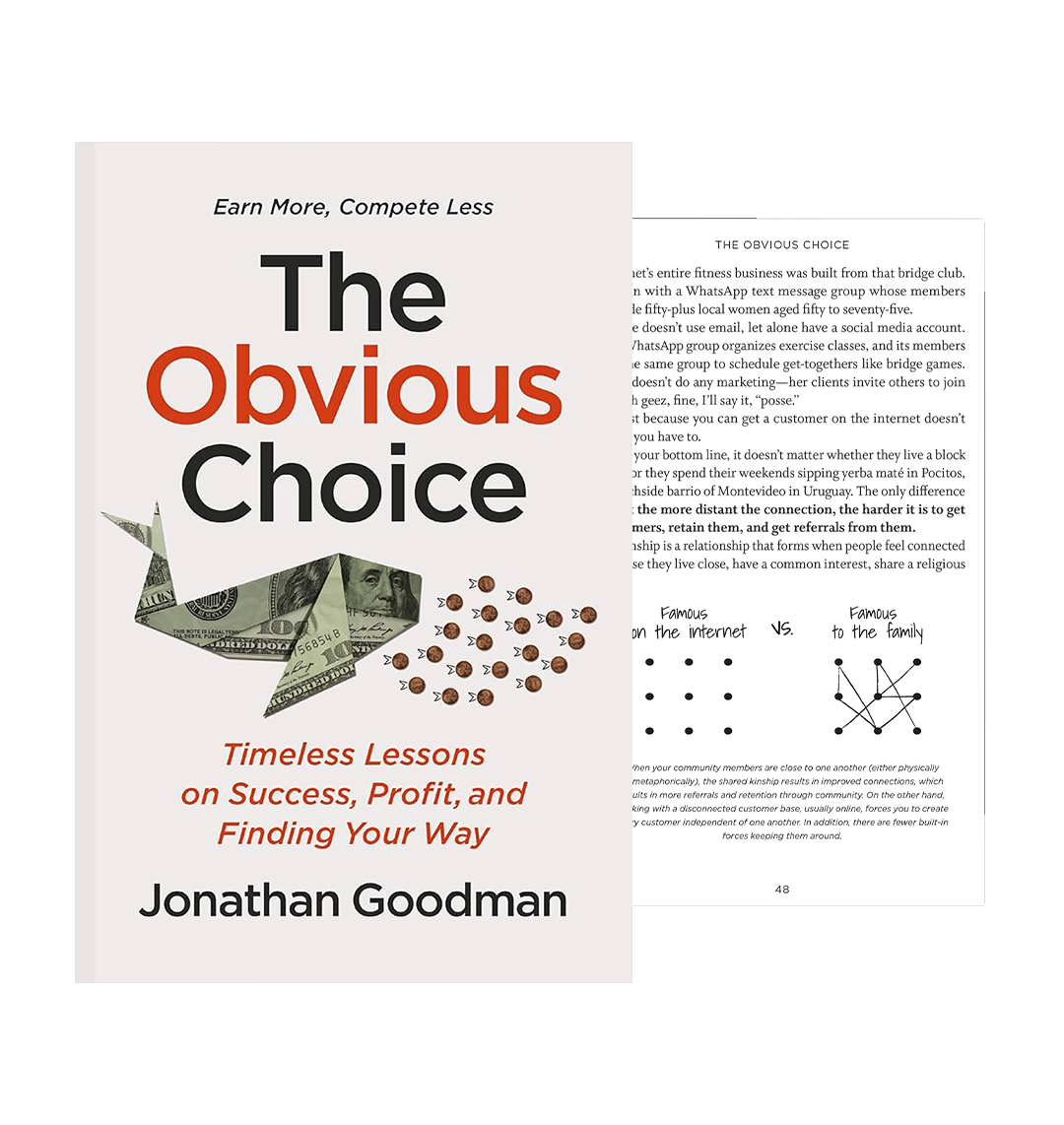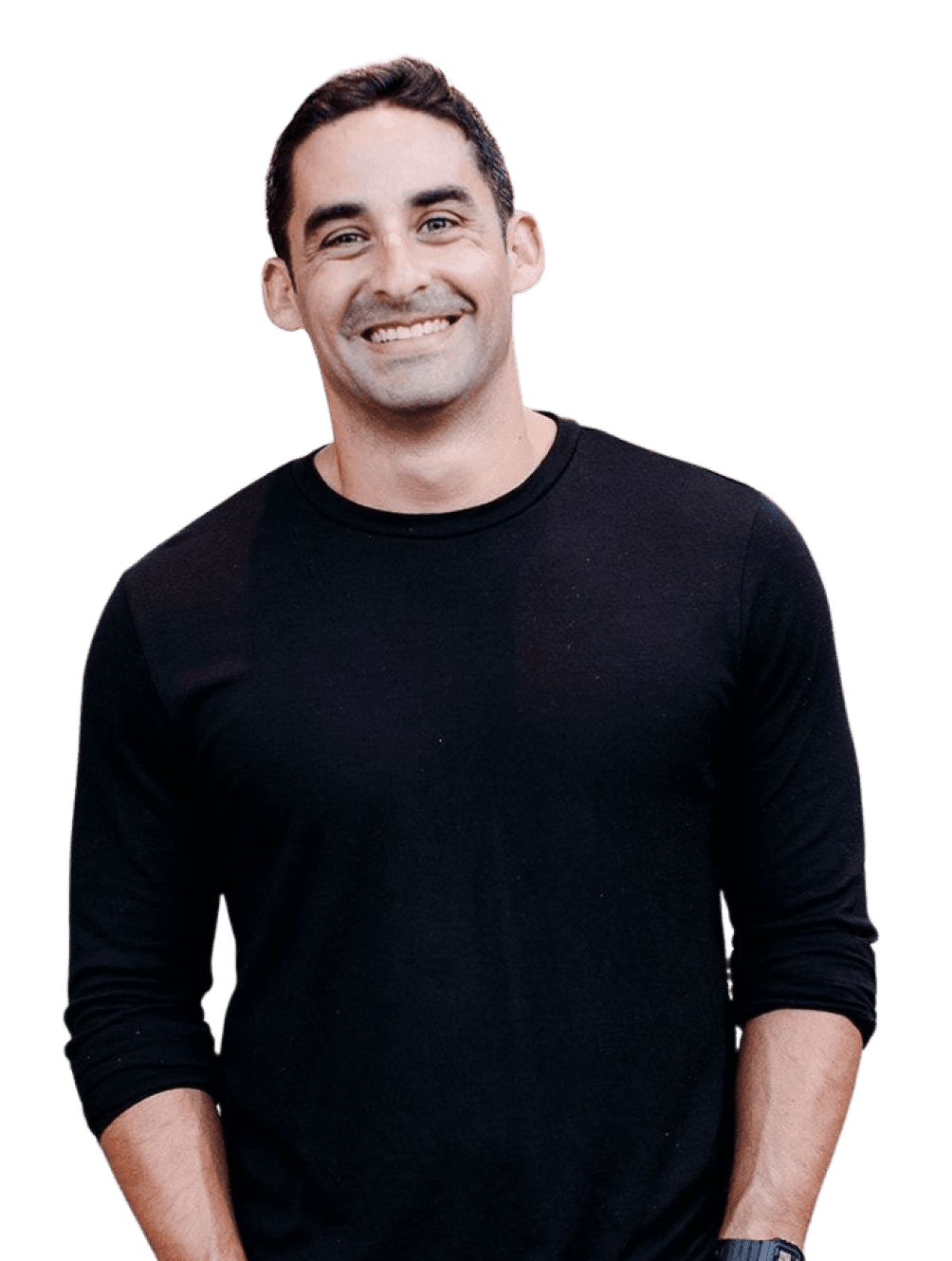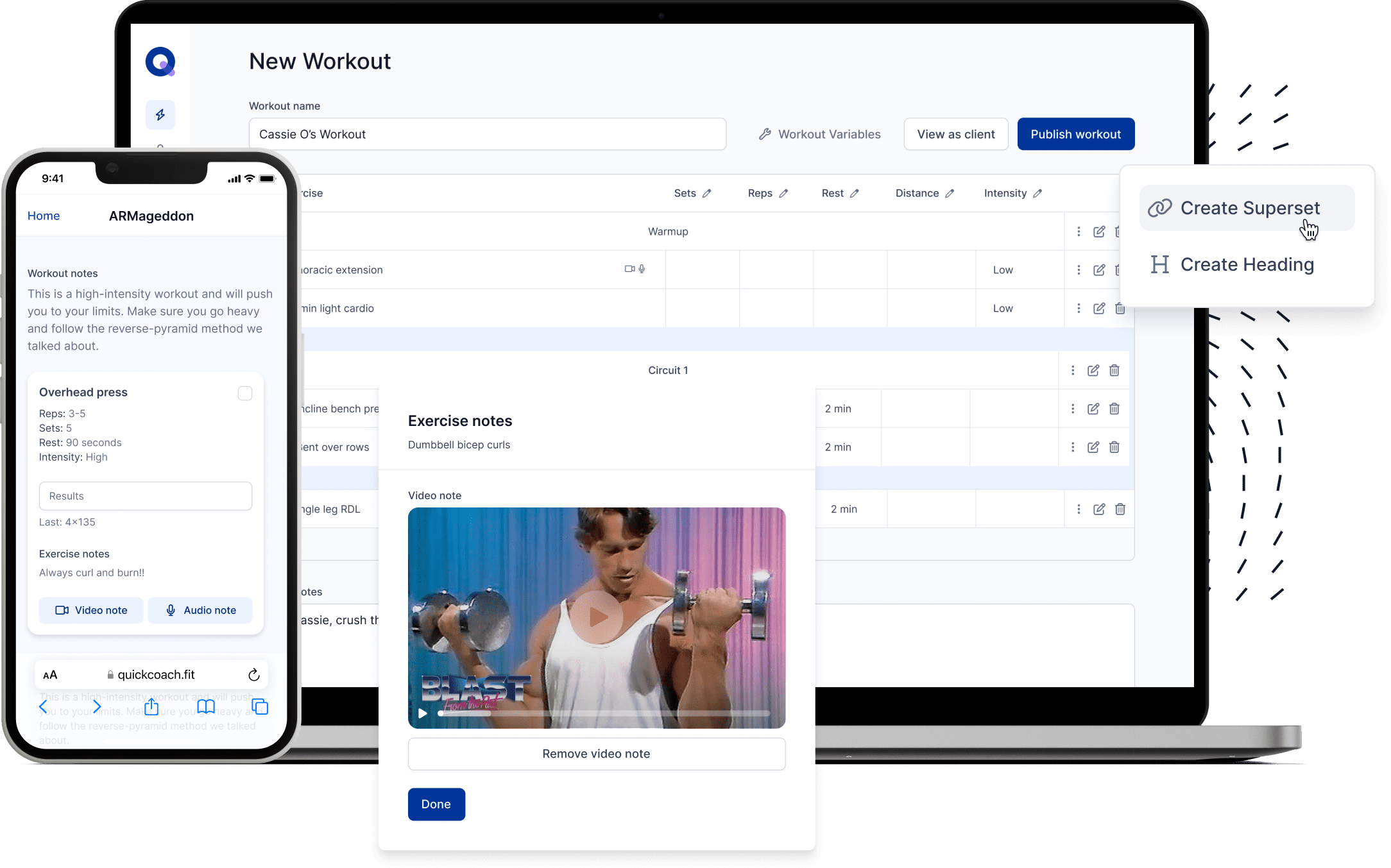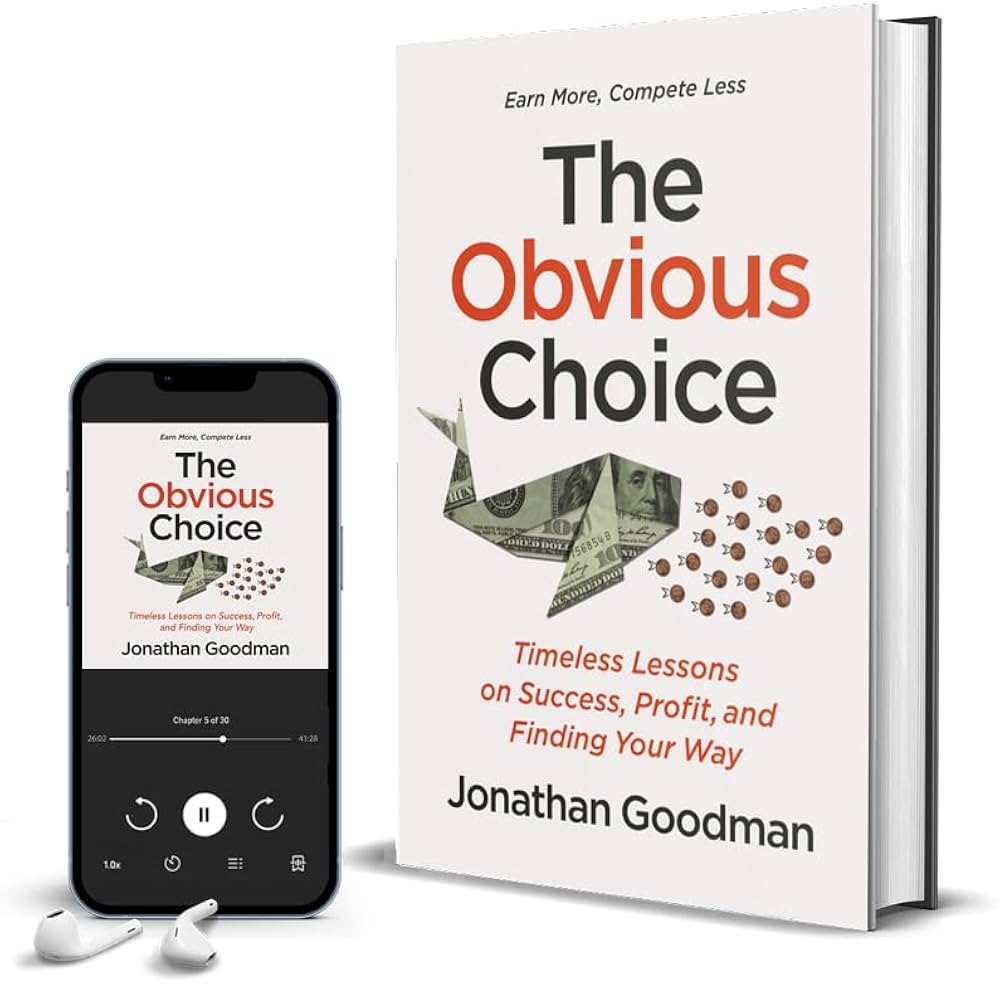As business owners, we know the importance of setting goals and creating habits to get us there.
That without knowing our destination we cannot create the proper roadmap to guide us. Well, the same goes for our clients.
As coaches, we will do whatever we think is necessary to help clients build the habits they need to achieve their goals. If they want to lose 15 pounds, we start with small steps that they can work on so that they can go on their merry little way towards weight loss success. Simple, right?
Unfortunately, it just never works so easily.
In order to keep clients consistent, increase their adherence, and make things easier for both them and us (because let's face it, that's what we all want), they need constant reminders or guidance for even the simplest things. After all, they don't know what we coaches know, and that's why they come to us.
But these reminders aren't just us pestering them via email or text, or putting sticky notes on the fridge, on the bathroom mirror, on the steering wheel, or in their pocket.
They need reminders that actually make an impact and don't end up crumpled at the bottom of a trashcan.
So, what other option is there?
The answer is automated reminders using their phone's calendar alerts.
We know a habit generally takes 21 days to be instilled, though the exact number is debatable and can vary from person-to-person. It may take longer for some because any small mistake or slip-up can unravel a lot of progress. When a client isn't doing what we need them to, they might give us the age-old (but understandable) excuses of "Life got in the way", or more simply, "I forgot." Hey, we've all been there.
Calendar alerts, meanwhile, will constantly remind people to be doing something. It'll allow us to get in their heads and keep prodding them without being annoying. But it'll only work if we help them break down the whole process and help them focus on what they need to work on, based on what they struggle with. This doesn't just apply to clients; it can work for yourself on your business as well.
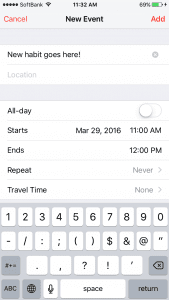
To see what I mean, I am going to go over several case studies to show how these calendar alerts can be implemented in real-world situations.
Case Study 1: The Late-Night Indulger
The subject here is named Jen. Jen's biggest issue is constantly having dessert late at night. By 10 p.m., she's settled on the couch, getting ready to watch the television show The Voice. This is her late-night habit, and it'll usually involve grabbing some ice cream or a few cookies, too. Obviously, this is counterproductive to her goals, and despite nagging and talks, she still continues to do this with the excuse, "Sorry, I forgot."
We can't blame her, but we can keep her from repeating this habit forever. Here we tell her to grab her phone and go through these steps:
- Go into the calendar app on your phone.
- Hit the giant plus sign (in the upper right corner), as if you're creating a new calendar event, and a screen titled "New Event" will display.
- In the title section, type in what behavior your client should avoid and what they should do to overcome it. Help them break this habit down to the smallest, easiest step. In Jen's case, it's to substitute her ice cream with something else, so the suggestion here is "Grab Greek yogurt instead of ice cream."
- In the "Starts" tab, set a timer to go off at 10 p.m.. When it does, a notification and a ring will go off while she's going to grab her ice cream. When she sees it, Jen will be reminded to make a smarter choice each and every time.
- Click on the Repeat section and enter how often you want to repeat this reminder. In her situation, it's necessary to set them daily because her problem is late-night eating, so a daily alert would be ideal.
- Also, make sure the calendar app notifications are turned on so they pop onto the lock screen.
Case Study 2: The Unprepared Client
A client named Jack has trouble bringing enough food with him to work, so he eats what the cafeteria has or dines out. We know that being prepared with meals is a huge piece of the puzzle to healthier eating and general success with weight loss. Jack's problem is that he's too tired at the end of the day, or simply forgets to prepare his meals.
We could try a more aggressive approach and set two timers in the span of two hours on two separate days (i.e. Sunday and Wednesday, Monday and Thursday). While two alerts may seem like overkill, we need to be able to reach him through his fatigue, in which case a single reminder probably won't suffice.
- Create a "New Event" in the Calendar App on two separate days as before.
- In the "Title" section, type Jack's instructions for his meal prep. Ultimately, it would be something like "Get food ready for meal prep/lunch." Or break it down further with things like "Go shopping for tomorrow's lunch." Or "Put a sandwich in a plastic baggy for tomorrow."
- In the "Starts" tab, set a timer to go off at two different times over the span of two hours. This will ensure he will be reminded, even if he is tired. It's probably the second one that'll prod him into action, which is why it's so important to have it in a close timeframe.
- Click on the Repeat section and enter how often you want to repeat it. Since Jack's issue can be resolved with two larger behavioral modifications, the frequency does not need to be as often as Jen's from our first case study. Every Week will be fine.
Case Study 3: You
Let's not forget the most important person of all: You. You're a business owner, and you understand the value of time, but maybe you're just not accomplishing what you want to yet.
Now you'll apply all of the previous concepts, but this time to yourself. You could map out the daily, weekly, or monthly goals, but for argument's sake, I think the big picture often gets lost amid the daily grind, and so it should be reviewed more frequently (almost like a vision board of sorts).
Here's what we can do:
- You already know to go into the calendar app on your phone and hit the giant plus sign to enter a "New Event".
- In the "Title" section, type in your 6 month goal. Example: Generate X amount of income in Y months.
- In the "Starts" tab, set a timer to go off at three different times over the course of your day. I think it's really important to constantly know, see, and visualize what you're working towards achieving.
- Click on the Repeat section for how often you want this alert to go off. Again, frequency of reminders and visualization can't be understated when it comes to business success.
Why Do These Reminders Work?
Without much effort, these reminders work because they "automate" your efforts and are a constant reminder of what you should be doing, instead of the thought being only in your head.
We tend to overestimate how successful we are at performing the obvious, so visual cues help us remember the importance of what we're striving for in business, and what our daily, weekly, monthly, biannual, annual, and half-decade goals are. For someone developing the habits to lose weight, the reminders are more pivotal: the less they have to think about the habit as a chore, the more likely they are to succeed and go beyond.
Now your clients won't be able to use the excuse about "forgetting". And when you look back on your business a year from now, neither will you.
Other Trainers Found These Articles Helpful:
- 5 Ways to Form Healthy Habits and Behavior Changes in Your Clients
- 25 Tips to Increase Adherence Outside of the Gym
- Ways to Exercise - Creating Habits in Your Clients
Photo Credit: Dafne Cholet