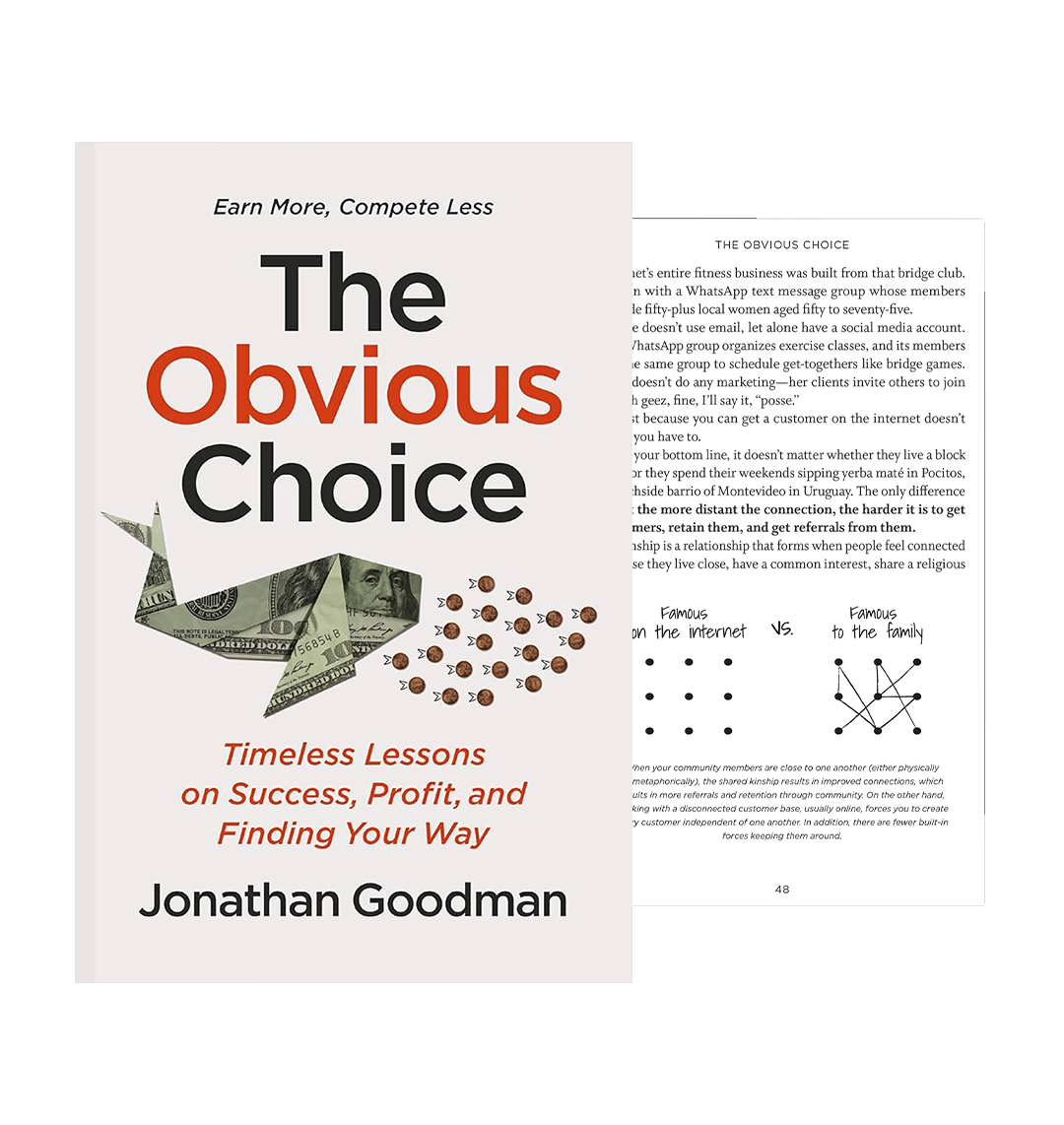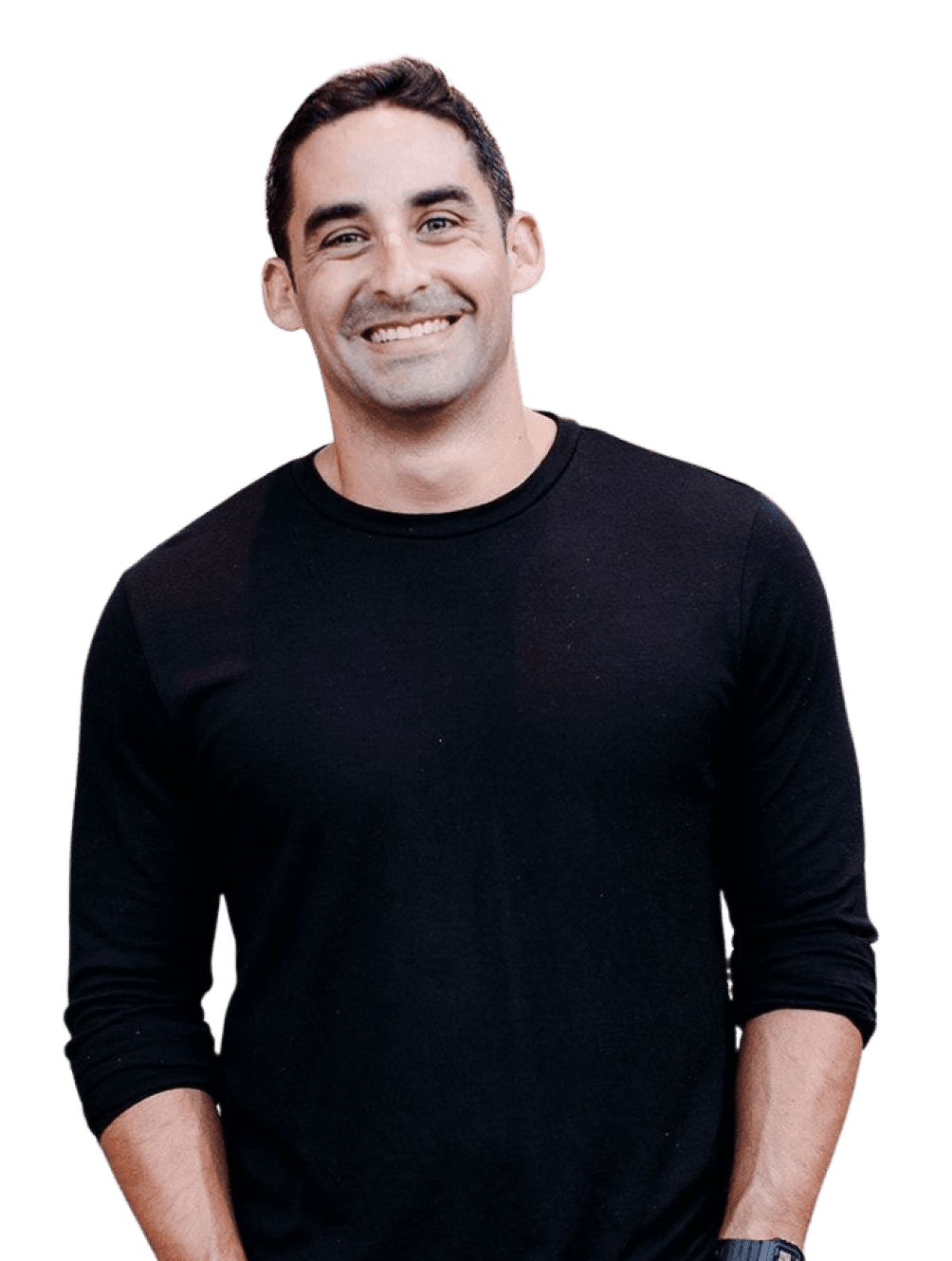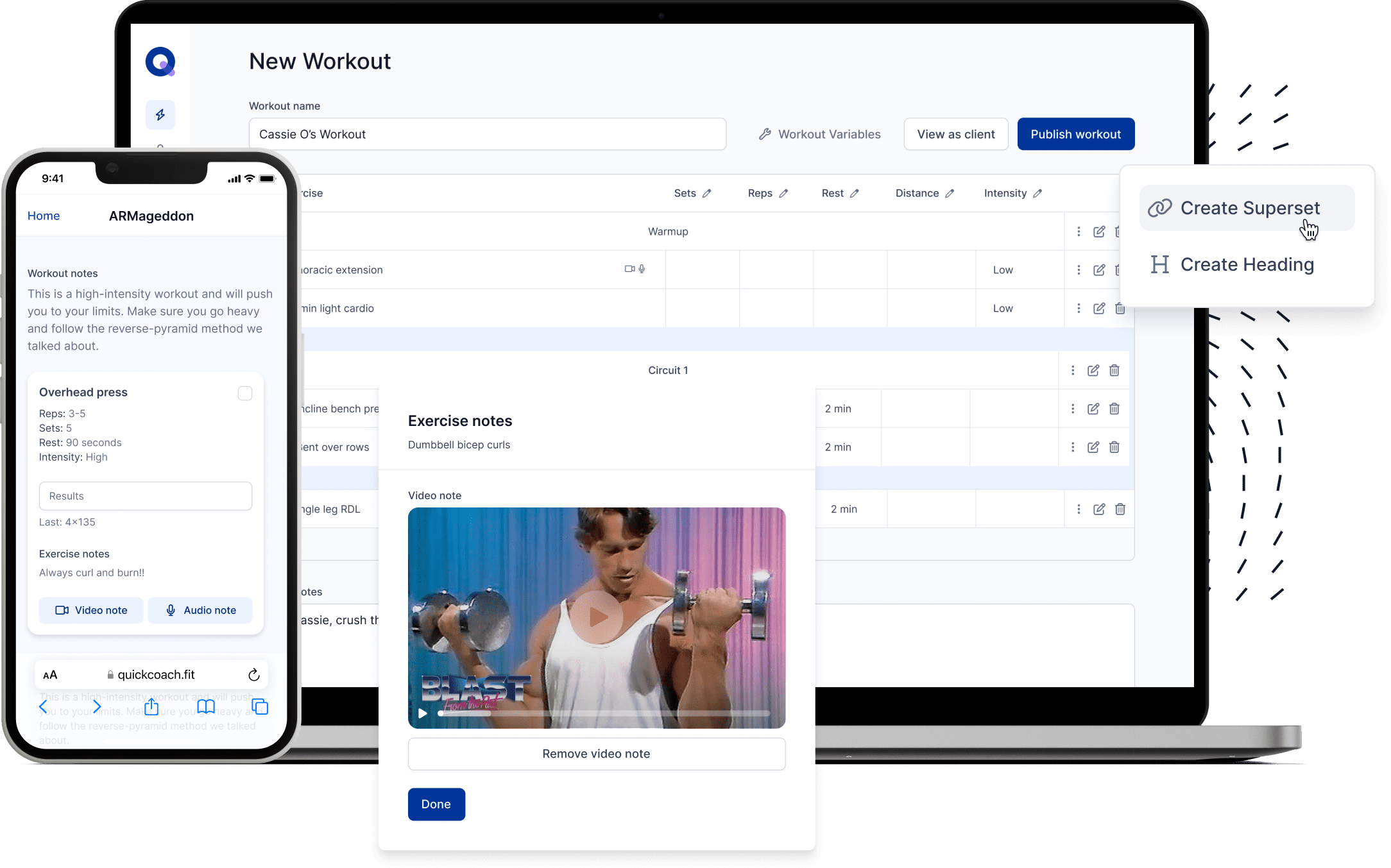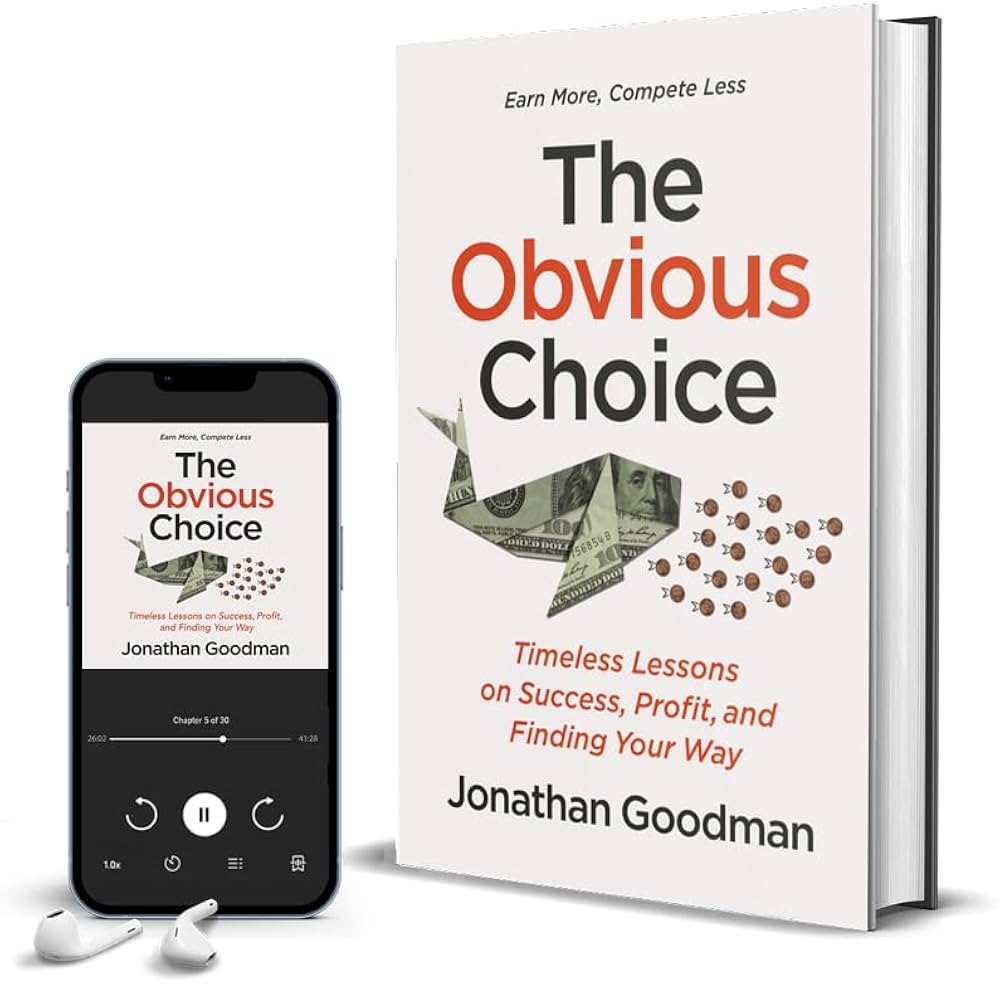While we can help more people than ever before, the “personal” aspect in personal training is lost among email, text messages, spreadsheets, and Skype. Emojis are great, but nothing beats a real human connection. It’s all too easy to be fake over email. Numbers on a spreadsheet don’t tell you how the client is feeling, if they’re enjoying their workouts, or if they are even sticking to their diet. You just don’t know.
Even in the online space, you still need to develop a bond with your clients, understand where they’re coming from, get a picture of their lifestyle, and imagine what they’re like as a person. That way you can tailor your approach to them. We already know we have to individualize our interactions with in-person clients, so online ones shouldn’t be any different.
But have you ever sent a message that's been misinterpreted? I know I have. Luckily, it’s still possible to forge close human relationships over the internet. The key is to use live video chats and leverage video technology.
Video chats are great for the initial consultation, but video logs save time for later.
Once I started to use video, my business blossomed. My clients got better results; my client retention improved; and my job satisfaction went up significantly. Basically, I got the “personal” back in my online personal training.
Live video chats are essential for the initial consultation, so you can get an understanding of the potential client, and in turn, they have an opportunity to ask questions. During video chats, you can see the emotions right there; you can connect and build a relationship. Use the iPhone’s FaceTime, Skype, or any other free application to talk to anyone live, face to face, even from across the globe.
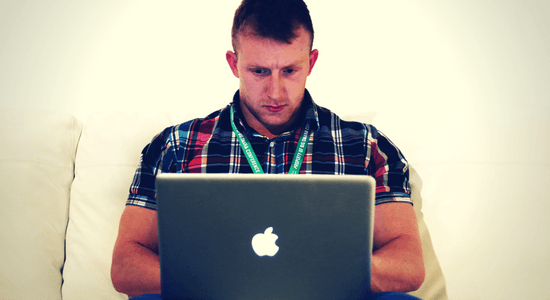
Beyond the initial consultation, though, you don’t need live video that often. The solution to getting around scheduling with a huge number of clients, potential scheduling conflicts, and still get the video interaction is to use video logs. Think of video logs as an email, except in video form.
It goes like this: For their weekly updated, your client pre-records a video and talks about how their week has gone, or whatever is on their mind. They can do so at their leisure and have it ready for you on their update day. You then record your reply to them and send it to them in a timely manner.
This seems like a hassle at first, but it’s quite easy to set up.
Setting up video logs with your clients
Be sure to include the details that video logs and video calls are part of your online fitness coaching package, so that there are no surprises for the client. Once they're onboard, there are three simple steps to get started with video logging.
- Step 1: Use your phone. You don’t need anything fancy. My clients and I use our phones to record the video initially.
- Step 2: Download a video compressor app like the iPhone’s Video Compressor and use it to save you a lot of time and internet data. This compresses your video so that it sends a lot more easily. Don’t worry, you don’t lose sound quality, just a bit of image quality.
- Step 3: Set up a Dropbox and create a new folder for you and your client. Share it with your client so that you’ll both be able to access the folder. Make sure that you have separate folders for every client, and upgrade the amount of Dropbox space you have. Videos can quickly accumulate and take up a lot of space.
Now you can both upload your videos directly to the Dropbox. Write all of these steps down in a technical document, save it as a file, and share the same document with all of your clients on how to do these things.
If for some reason, your client doesn’t have video capabilities on his phone, he may be a rare case where you have to do more frequent live video chats.
What you and your clients should talk about
Don’t just have your clients give you the information you already know, like their weight, calories, and so on. Encourage them to talk about:
- How was their week?
- What worked and what didn’t work?
- What have their stress levels been like?
- How they have been sleeping?
- What were their struggles this week?
- What did they enjoy about the training?

I even like to hear about things outside of training to get a full picture of their lifestyle and how they’re getting on. I recommend that you give them 5 to 10 minutes, which is generally enough time to get everything across without too much rambling.
Once you have received their video log, you would reply with your own video, going over the points they raised and any adjustments you made to their program.
Camera awkwardness is normal at first.
You and your client might be awkward and nervous at first. This is why a live video for an initial consult is crucial to break the ice. Help your client get over their camera shyness, and after few weeks of doing the videos, the client will start to open up more and more.
This is when the magic happens: you can hear about their entire life and how that could be impacting their health and fitness results. You know, all of the little things that make personal training so great.