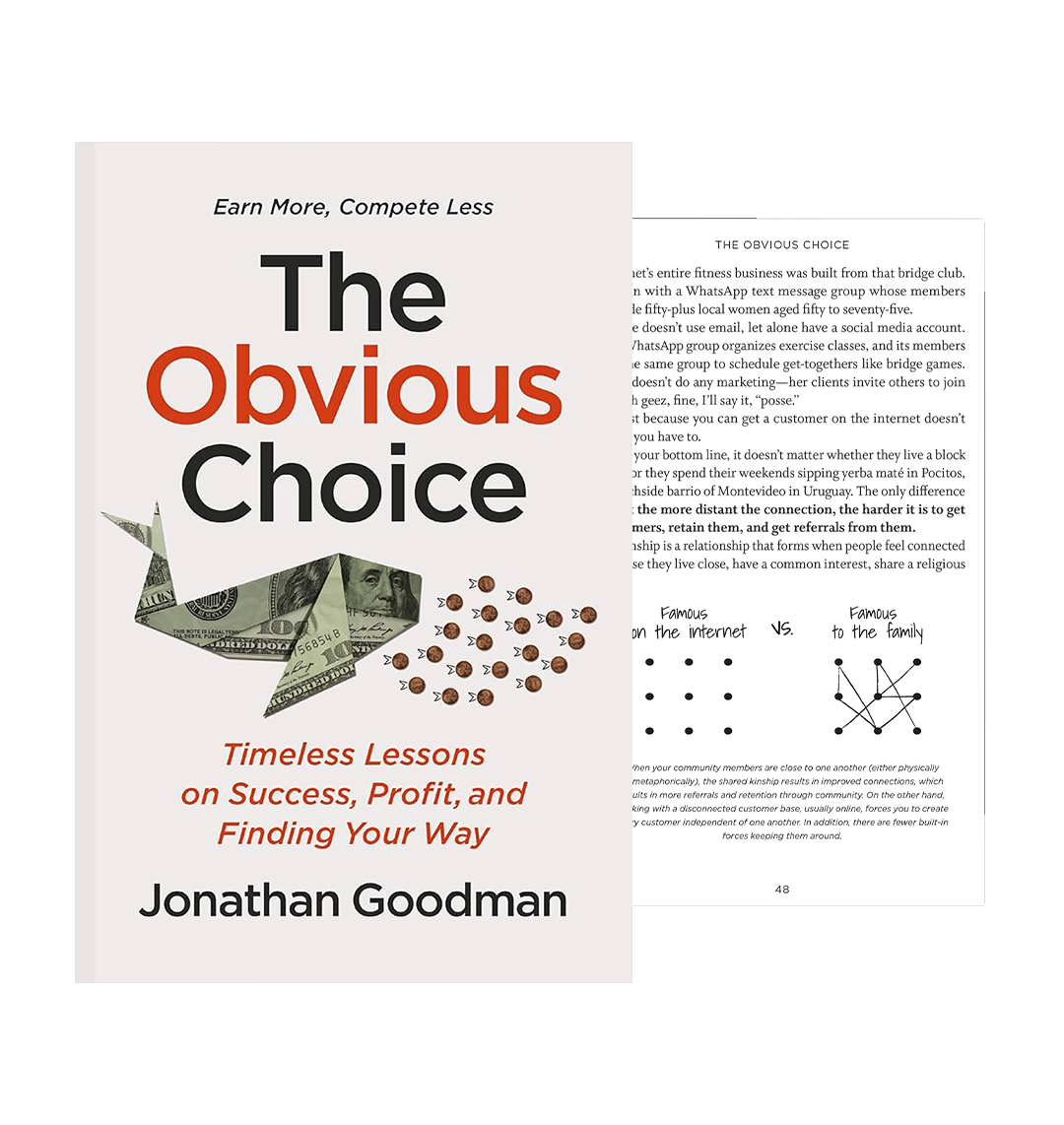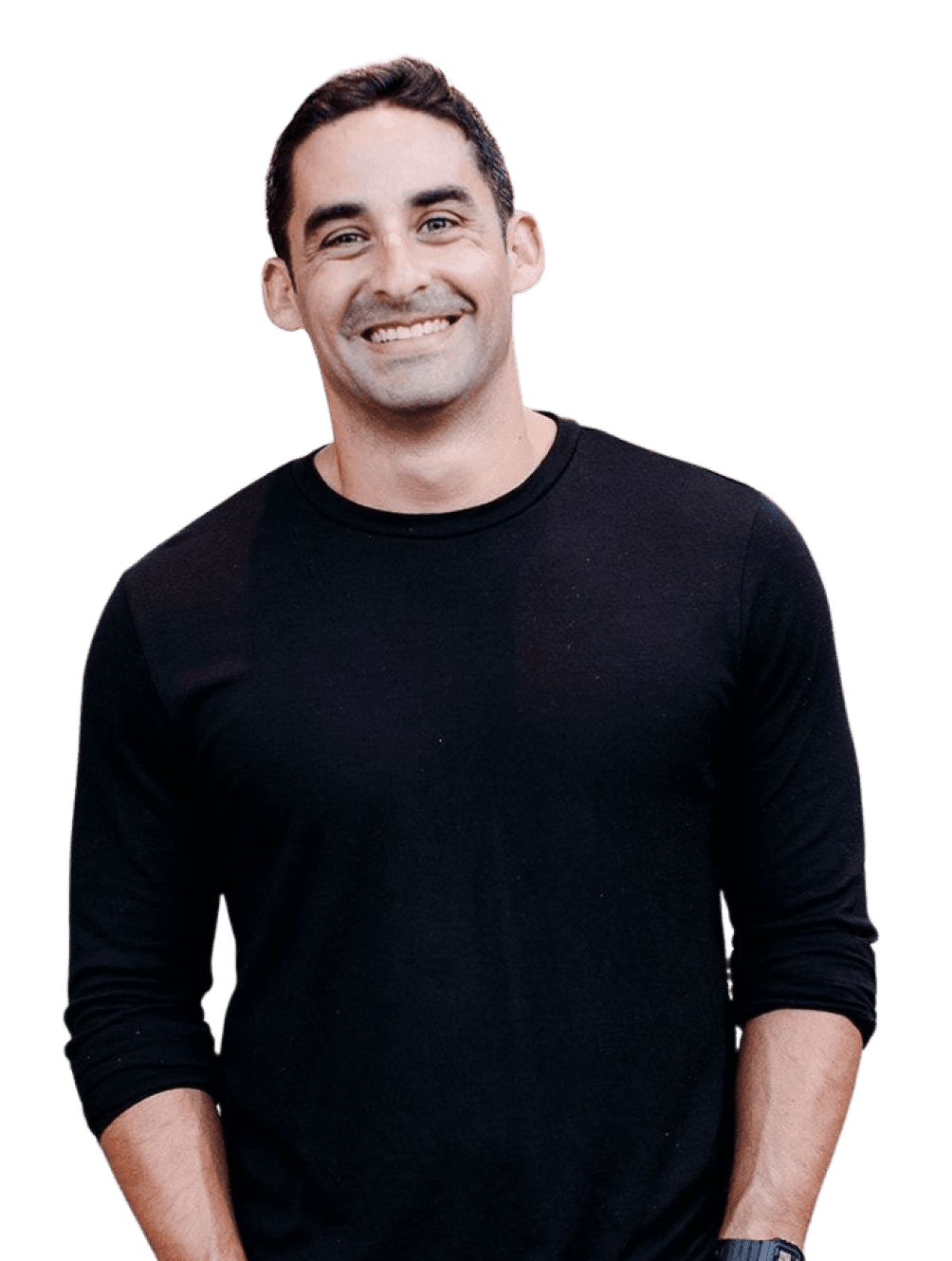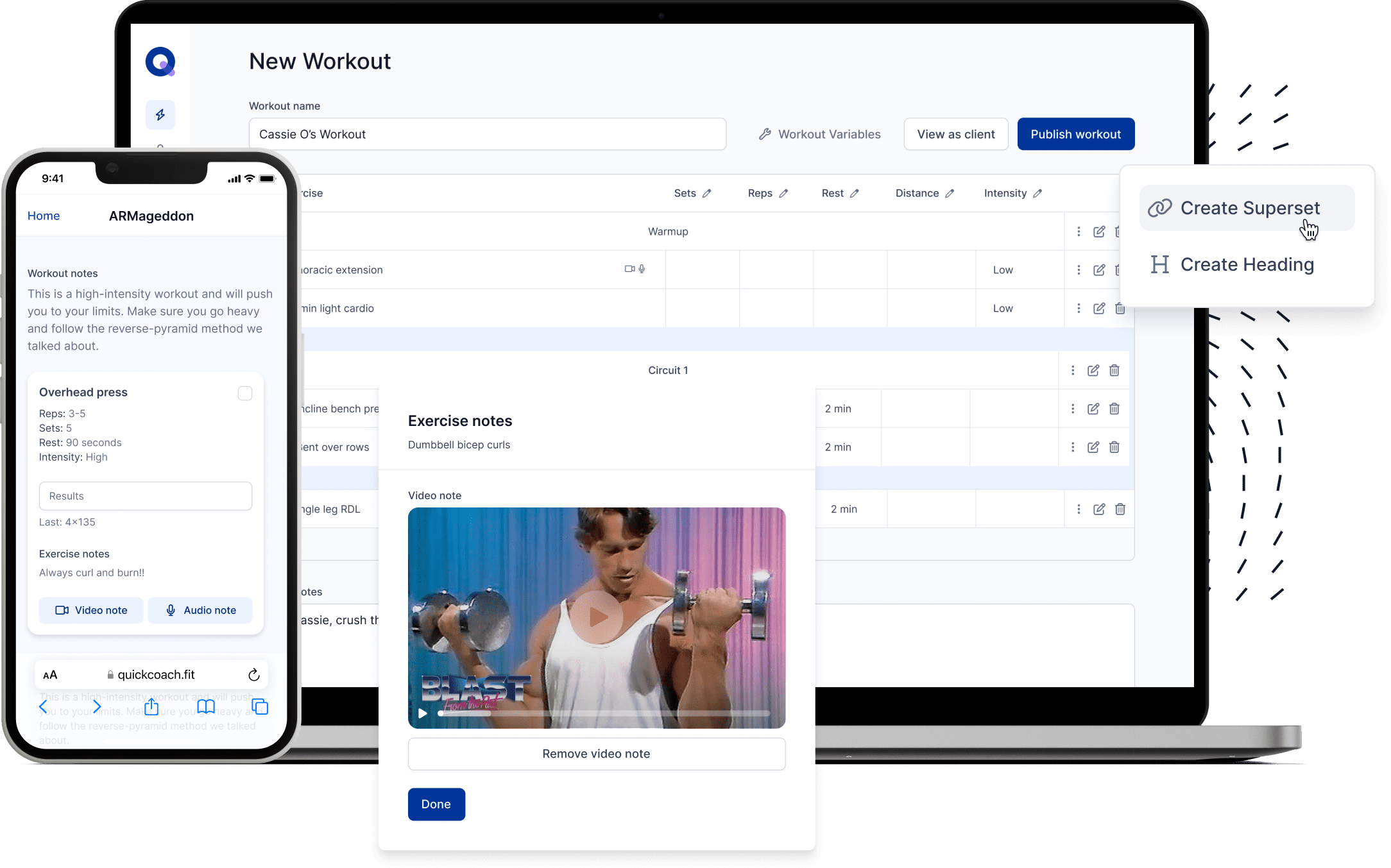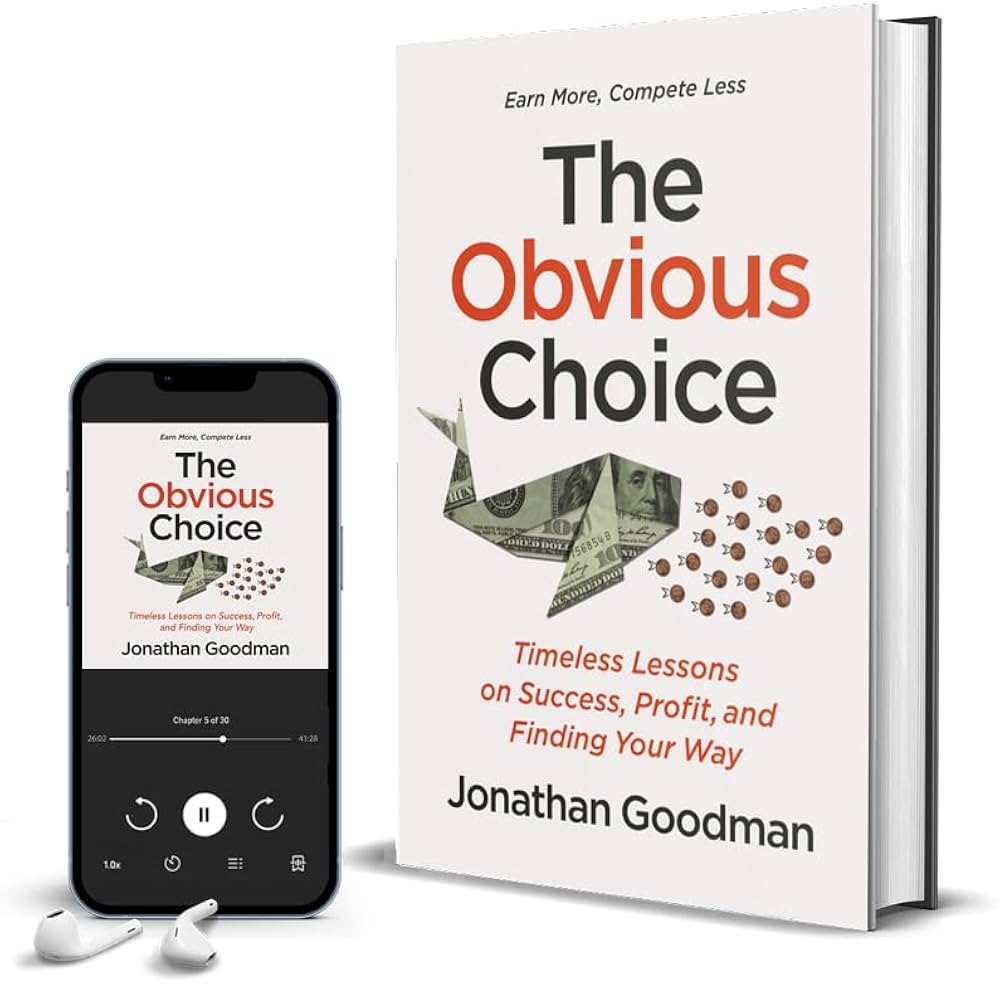It's a good problem to have: Your online personal training business starts to take off, and you're having trouble keeping track of your clients (and all that you need to do to support them). If you're finding yourself wondering, "What are the best apps for personal trainers?" your business is likely deep into growth mode.
Thankfully, there are a plethora of business apps for personal trainers out there that can support your business. From scheduling your clients to helping you create stellar social media posts that appeal to your target market, these apps can help you stay organized, focused, and streamlined in your efforts to grow.
1. Loomly (or Later)
When you're working to grow your online training business through social media, it can be stressful to feel like you have to be on your phone at all times so that you can keep popping up as your potential clients scroll through their feeds.
Good news: You don't have to stay attached to your phone in order to keep the posts coming for your target market. Loomly allows you to schedule social media posts ahead of time (and can provide you with inspiration when you're having trouble figuring out what to post next). Loomly works across many social media platforms.
If you're solely an Instagram user (or it's the only platform you use to promote your online personal training business), Later might be a better fit. The Later app does the same thing as Loomly, but only allows users to schedule posts to Instagram.
Remember, even if you're scheduling posts far in advance, it's still important to check in with your social media accounts regularly. You'll want to see what posts are performing well, interact with your potential clients, and adjust future posts to reflect your content that's getting the most engagement from followers.
2. Canva and Canva Pro
Constantly searching online for the right stock images to support your content? Struggling to get all your photos into an eye-catching collage? Canva (and the paid version of the app, Canva Pro) can help.
Canva and Canva Pro are user-friendly mobile apps for personal trainers that take the struggle out of creating content that draws the eye of your target market. Both the free and paid version can help you with all of your graphic design needs, from creating images to go along with paid ads to helping you make edits that help your photos pop.
The free Canva plan is a great way to test the waters and see if the app is a good fit for you. If you like what you get for free, the paid plan will make your head explode—access to stock images, a simple background removal tool, and a tool that lets you easily resize images to fit your social media platform of choice will all make your job easier.
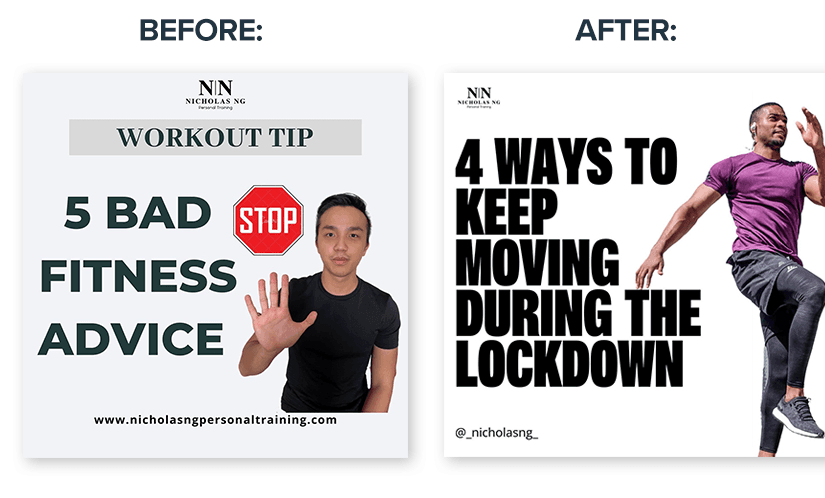
Online coach Nicholas Ng credits Canva Pro for making content creation fun and for transforming his carousels from blah (left) to bomb (right).
3. Software
For most online trainers with growing businesses, personal training software is a smart choice. If you like to do a lot of pre-purchase research, check out our comprehensive guide on the top personal trainer software programs.
4. Adobe Spark
Another awesome design app, Adobe Spark helps you create on-trend, in-season images and videos that will catch your target market's eye and get them interested in what you have to offer. Spark works well both on a laptop and on a phone, and its user-friendly design means you won't have to spend hours watching tutorials about the ins and outs of editing features.
Spark users have access to premade graphics—you can easily swap in your own images for portions of the graphics, creating a professional, polished look with just a few seconds of effort. In the unlikely event that you do get stuck, you'll be able to check out easy-to-grasp tutorials that can help get your desired result.
5. Google Calendar
It's basic, it's trusted—and it works. You need one place to keep your schedule straight. While business apps for personal trainers are awesome for keeping track of your clients, you also need to keep track of your own day. Schedule your gym sessions, make notes about client sessions, keep track of your errands, schedule potential client phone calls and follow-ups—all in an unpretentious, easy-to-use format.
If you're working with other trainers, or you're sharing gym space, you'll love how easy it is to share appointments and view someone else's schedule.
Keep these tips in mind to streamline the communication and tech aspects of your online personal training business:
- Remember, it's up to you to teach your clients how to treat you. It can be tempting to respond to text messages and notifications at all hours, but it's important that you set limits. Your clients don't need to have access to you 24/7. Set times when you respond to messages, and set no-phone times—like when you're eating or spending time with your family. You need to strike a solid work-life balance so you can stay in the fitness business for the long haul.
- It can take some time to get used to a new app, and it's normal to feel a little uncomfortable as you figure out the ins and outs of a new system. Give it a few days before you decide that an app isn't for you.
- If you decide to go with a free trial of a paid app, set an appointment in your calendar to decide whether you're going to cancel. The last thing you want is to be charged for a year-long subscription to an app that isn't meeting your needs.
- Expect some client pushback when you change up your scheduling system. Just like us, clients are creatures of habit, and it can be tough for them to get used to something new. Give them a heads-up when you're about to change your scheduling and/or communication systems, and support them as they go through the growing pains of figuring out a new app.