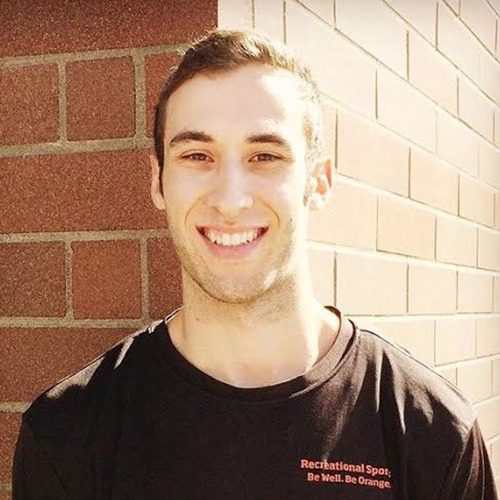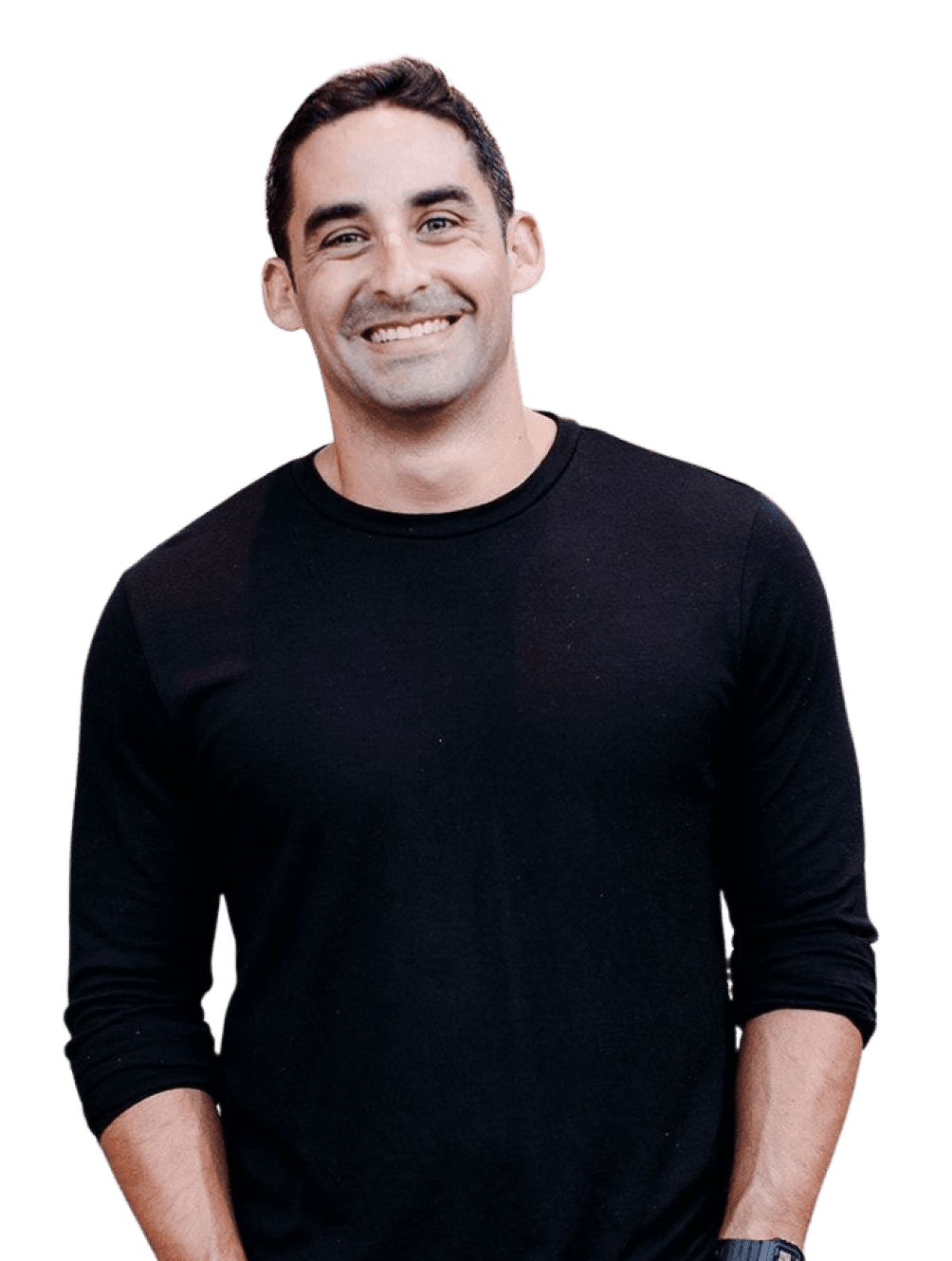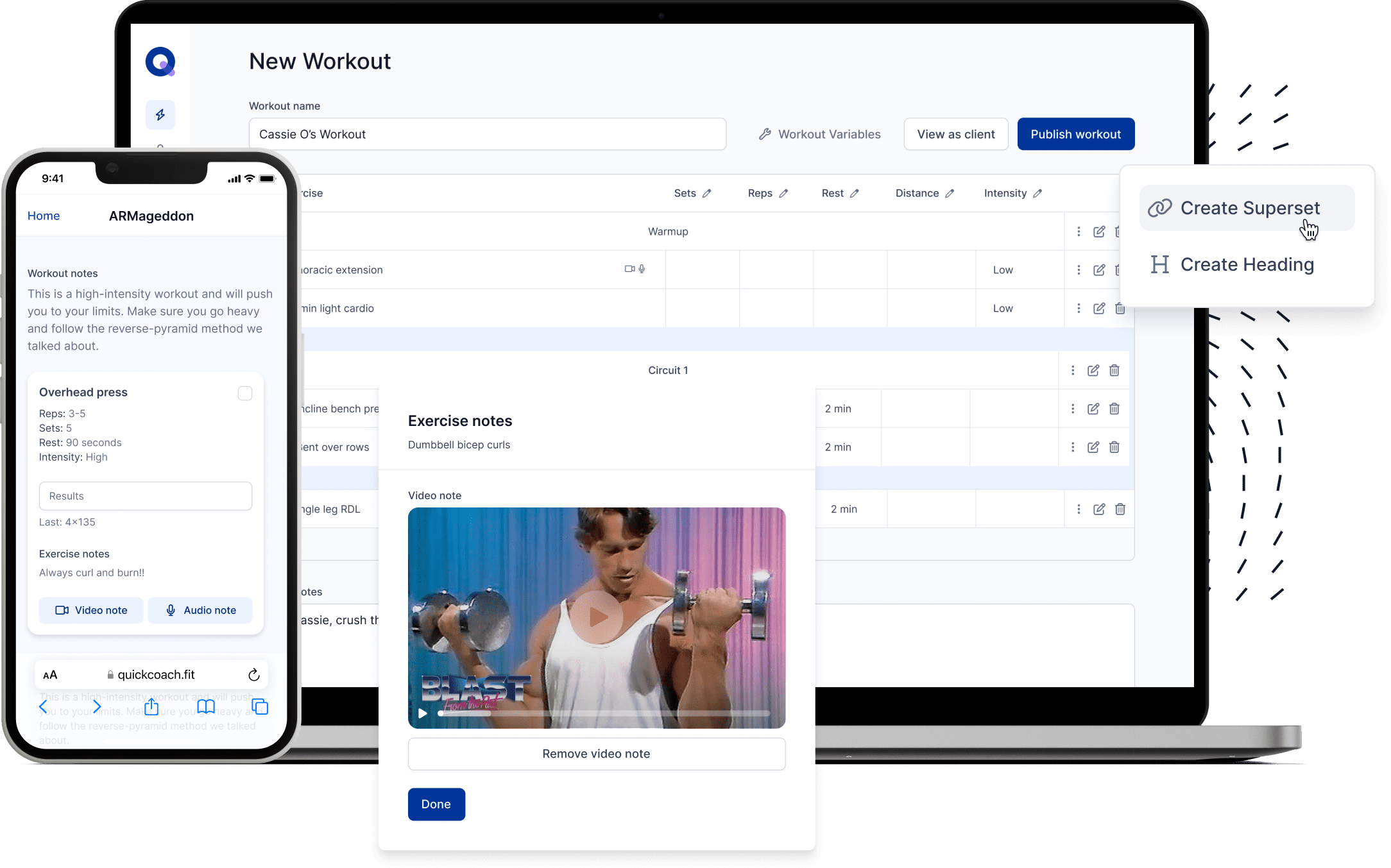Online personal training software elevates your brand.
The platforms available differ widely in price, features, and ease of use.
Before you begin, you'll notice below that many solutions are quite costly–especially if you're starting out.
It's recommended that you avoid paying for software before you have clients.
But, you also want to be professional. And professionals don't use hacked together solutions or Google Sheets.
For that reason, our #1 recommendation for the best personal trainer software is QuickCoach.Fit
It's 100% free, slick for your clients, and simple for you to use.
Register for free here: www.QuickCoach.Fit
If you'd like to see the other options for personal trainer software, below is a comparison.
Comparison Charts:
What online personal training software should do for you
First and foremost, personal training software should make your life easier.
Too often though, it doesn’t.
Our team at the Online Trainer Academy has worked with thousand of trainers and every major software platform, and there’s always a percentage of coaches who’re overwhelmed by the technology.
For the majority, personal training software is a good choice.
The challenge is picking the right one for your business. Any platform you choose should offer these basic functions and features:
- Provide workout templates, with videos of the most common exercises.
- Allow you to create your own templates, add your own exercise videos, and cut and paste your custom programs for multiple clients or groups.
- Facilitate two-way feedback with your clients.
- Track your clients’ progress, and adjust their workouts accordingly.
- Send, receive, and store documents—waivers, assessments, etc.
Each platform should also have a strong customer support team that quickly answers questions and helps you solve problems.
Most important of all, online personal training software should help you train clients more effectively and efficiently. No platform can help you do that until you’ve identified what gaps you need it to fill.
Which online personal training software is best?
We’ve tested each one, and even used a couple of them with clients.
Most important, we’ve gotten feedback from OTA students and graduates, giving us insight into each platform’s functionality from a trainer’s perspective.
Each platform has a full breakdown below.
Below is a bit more information on the most common platforms. You can read about all of them, or click through to the ones you’re most interested in.
PT Distinction
PT Distinction is a good choice for coaches who focus on lifestyle and habit change, incorporate nutrition coaching, create custom forms and assessments, and want a lot of control over the training process.
Trainers with less experience or tech skill may find the features and overall functionality a bit more than they need. But for those who’ve been around long enough to have refined their approach and want more control over the process, PTD may be the right fit.
PRICE
PTD offers a 60-day free trial, as do the other platforms featured here. But the real eye-opener is the full money-back guarantee if you follow its advice and don’t make at least 10 times the cost of your monthly subscription within six months.
The platform offers three plans:
● Novice: $19.90 per month for up to three online clients; each extra client is $6 per month.
● Pro: $60 per month for up to 25 online clients; each extra client is $6 per month.
● Master: $80 per month for up to 50 online clients; each extra client is $1.60 per month.
FEATURES
Assessments and tracking:
● Create custom assessments and tracking, based on your philosophy and priorities for your clients.
● Clients can track nutrition through a photo journal integrated into the app.
Workouts:
● Workout templates include traditional cardio or intervals; supersets; progressions; group training; and sport-specific conditioning.
● Clients can save and print workouts.
● You can integrate your videos on YouTube and Vimeo.
Nutrition:
● Clients can track meals and macros by connecting through MyFitnessPal.
● Clients can track habits and behaviors through an adherence chart, allowing you to assess long-term adherence levels.
Messaging:
● In-app messaging keeps communication organized and central.
● You can also use text messaging, including photo and video, for individual clients or groups.
● Messaging function works for prospects, as well as current clients.
● You can automate emails to individual clients or groups.
● Clients can submit videos for review.
Client management:
● You can integrate payment options.
● Automated schedule reminders help your clients stay on track.
● Alerts let you know when a client’s program needs attention.
● You can automate your online training packages.
● Clients can digitally sign your custom forms.
Other features:
● Software can be so fully customized and integrated into your own website that online training clients don’t know it’s an outside service.
● Supports a membership site.
● Allows you to create and offer challenges, flagship courses, and free trials.
● Multiple trainers can access one account.
● Marketing resources help you grow your business.
Standout features:
● Seamless integration of customized apps and software.
● Works well for coaches who offer courses and challenges.
● Allows you to launch and run a membership site.
Potential drawbacks:
● It has so many features, it’s hard to keep track of them.
Ease of use:
4/5
Customer support:
5/5
Overall impression:
Experienced trainers with well-developed businesses and multiple income streams will be able to make the best use of the suite of features, especially if they focus on habits and behavior change.
Trainerize
Trainerize is a good choice for those whose priority is to keep everything in one place. It’s clean, user-friendly, and has a host of integrations to help keep all of your services on one platform.
In our experience, Trainerize works well for any coach who trains clients online, individually or in small groups, even if they also train some in person. We also like it for gym owners who want to engage with and retain their members.
PRICE
The first client is always free, every month. If you already have multiple clients, you can still get a free 30-day trial. After that you have three plans; you can save 10 percent on any of them by paying annually:
● Grow: $5 per month for two clients.
● Pro: $20 per month for up to five clients.
● Studio: $60 per month for up to 30 clients; multiple trainers can use the same program from two different locations.
New customers who use our Trainerize link get a free ebook on client acquisition strategies.
FEATURES
Assessments and tracking:
● Assess and track clients in multiple ways, including graphs and before-and-after photos.
● Fitbit integration gives you access to data like the client’s weight and resting heart rate.
● Get notified when a client does a workout, view the results, and share any notes with the client.
● Clients can track workouts, nutrition, and targets within the app.
● Set nutrition goals and measure compliance.
Workouts:
● Workout templates include traditional cardio or intervals; supersets; progressions; group training; and sport-specific conditioning.
● App includes interval timer with rest periods and voice-over audio.
● You can add your own exercise videos with the app’s video drive or import them from YouTube.
● Clients can save and print workouts.
Nutrition:
● Send meal plans via PDF, or integrate with Evolution Nutrition.
● Track meals and macros by connecting through MyFitnessPal (for calories and macros) and/or Fitbit (for calories, macros, and meal diaries).
Messaging:
● In-app messaging keeps communication organized and central.
● Clients get notifications for workouts and check-ins.
● Automate messages to clients.
● Do Skype calls through the app.
Client management:
● Manage leads when they contact you through your Trainerize.me profile.
● Get alerts when a client needs attention.
● Get weekly summaries of your clients.
● E-sign contracts, and store and manage documents, including the consultation form (which is customizable, although it takes some effort and tech skill).
Other features:
● For a $99 one-time fee, you can have the app custom-branded for your business.
● Without paying that fee, you can customize the mobile app login page with your logo.
● Clients can purchase your digital training products through Trainerize Pay.
● Via Zapier, you can integrate Trainerize with PayPal, Stripe, Shopify, etc.
● Other integrations include MailChimp, Mindbody, Constant Contact, etc.
● Use ready-made marketing templates to build your business.
● Link to social media so clients can share workouts.
Standout features:
● Automated messaging increases client engagement and compliance.
● Clients earn badges for progress, which they can share on social media.
● Group training functions allow you to deliver shared programs, run classes, and do challenges.
Potential drawbacks:
● OTA students and graduates have reported lackluster customer support.
● Desktop app is still available for trainers, but not for clients. They can only use the mobile app.
● Has a bit of a learning curve to set up, but the walkthrough guide is helpful.
Ease of use:
4/5
Customer support:
3/5
Overall impression:
Good for all kinds of fitness businesses—online, brick-and-mortar, and hybrid.
QuickCoach.Fit
QuickCoach launched in 2022 with the goal of providing a free, simple, and professional solution to independent trainers.
PRICE
FREE
FEATURES
Workouts:
● You can import your own videos from YouTube and Vimeo.
● Set up templates and pre-packaged programs.
● Rearrange and name any variable in any workout.
Nutrition:
● There is no nutrition component.
Other features:
● Custom branding client app (paid upgrade).
● The billing system allows you to set up coupon codes and offer subscription plans.
Standout features:
● Professionalism and simplicity.
● You can send audio notes to clients.
Potential drawbacks:
● Not a good fit for influencers who want to automate sending programs to 100+ people at once.
Ease of use:
5/5
Customer support:
5/5
Overall impression:
QuickCoach is the best personal trainer software for independent trainers. Not only is it free, but it is also easy to use and provides the client with a really slick and professional experience.
 My PT Hub
My PT Hub
My PT Hub is a fantastic platform for facility owners, or coaches who combine online and in-person training.
PRICE
You can get a free 30-day trial. On either of the two plans, you can save 25 percent by paying annually. Both plans include custom branding of the app.
● Standard: $20 per month for up to five clients, plus $5 per month for additional trainers.
● Premium: $49 per month for unlimited clients, plus $3 per month for additional trainers.
FEATURES
Assessments and tracking:
● Gym owners can track attendance.
● Clients can log workouts, track performance, and leave workout feedback.
● You can store all of your clients' vital stats, including their blood pressure and resting heart rate.
● You or your client can upload progress photos.
Workouts:
● The database includes 350-plus workout templates and more than 7,500 exercise videos.
● The program allows you to add custom exercises, along with supersets and giant sets.
● Group training is also an option.
Nutrition:
● The database has more than 600,000 food items you can put into meal plans, using the built-in macro calculator.
● The software will automatically create your client’s shopping list.
● You can also create custom food options.
Messaging:
● The system allows you to assess your clients’ results in real time, and to give them instant feedback.
● Similar to social media, you can give clients a “like” on activities they’ve completed.
Other features:
● You can book, edit, and cancel client sessions, and sync those sessions with your calendar.
● The system allows you to schedule just about anything, from workouts and meals to measurements and progress photos.
● Clients can sign up for reminder notifications on any or all devices.
● You can sell individual sessions or packages, and clients can pay by credit card, cash, or checks.
● You can create custom forms and store documents, which clients can sign with an e-signature.
● Clients can share achievements and workouts on social media.
Standout features:
● The public calendar allows your clients to see your availability.
● You can set up recurring bookings.
Potential drawbacks:
● Beware of the terms and conditions surrounding their cancellation policy. Even though the website says you can “cancel anytime,” they require you to give 30 days’ notice and show proof of cancellation.
● The credit system for payments can be confusing.
● Swapping out exercises in templates can be a chore. You have to delete the entire workout and start from scratch.
Ease of use:
5/5
Customer support:
3/5 because the company refuses to budge on its cancellation policy, leading to a lot of negative feedback.
Overall impression:
For price, versatility, and ease of use, it’s easily among the platforms we recommend most often.
TrainHeroic

Unique among these platforms, TrainHeroic is designed for strength and conditioning coaches who work with athletes—individually or in teams or groups—and want to create a supportive and competitive environment.
PRICE
It’s complicated, as you can see below, with available features changing significantly from plan to plan. On any plan, you can get a 14-day free trial, and a 10 percent discount by mentioning the PTDC.
● Starter: $45 per month for one coach and up to 25 athlete accounts; each additional coach is another $20 per month.
● Pro: $75 per month for one coach and up to 500 athlete accounts; each additional coach is another $20 per month.
● Elite: $150 per month for unlimited athlete accounts and up to four coaches; includes iPad and Android tablet apps, which aren’t offered with the other plans.
FEATURES
Assessments and tracking:
● Readiness surveys allow teams or individual athletes to rate their sleep, mood, energy, stress, and soreness.
● Readiness analytics track those scores and responses over time.
● Benchmark analytics let you track progress toward a goal, including updates and snapshots of milestones achieved.
● Participation reports show you who viewed, completed, and/or missed individual workouts.
● Athlete performance profiles give you a way to assess development at any point in time.
● The Big Screen Leaderboard, included with the Pro and Elite plans, lets everyone on the team view each athlete’s results.
● The Big Screen Whiteboard, also included with Pro and Elite, displays daily workouts for the team.
● Both the leaderboard and whiteboard can be embedded on your website.
● The Elite plan includes a personalized onboarding process.
Workouts:
● As you’d expect, the platform includes an extensive exercise and video library, along with ready-to-use training programs.
● You can also add your own exercises and link to YouTube videos.
● Clients can leave notes and provide feedback after each session.
● You can post workouts for individuals or teams.
Nutrition:
● N/A
Messaging:
● You can message athletes or teams within the app, and also set up group chats.
Other features:
● You can customize the app with your own branding.
● Customer support varies by plan. The Starter plan offers next-business-day email support, while Pro and Elite include phone support from 8 a.m. to 5 p.m.
● Members can buy programs from other members, or sell their own.
Standout features:
● The readiness surveys give you insights to help you decide how to progress athletes and team programs.
● The leaderboard and whiteboard features on the Pro and Elite plans let you and your athletes see how the entire team is doing.
Potential drawbacks:
● The system doesn’t allow you to schedule client sessions or integrate payments through third-party sites like PayPal or Stripe.
● As noted, there’s no nutrition component.
Ease of use:
4/5
Customer support:
4/5, with polarized responses from OTA students and graduates. Some absolutely loved the customer support and thought it was fantastic, or they complained that the support was slow or subpar.
Overall impression:
Alone among these online personal training software platforms, Train Heroic is designed for coaches who work with competitive athletes and teams. If that’s what you do, you won’t find a better platform for your needs. If you work with other populations, and especially if you emphasize nutrition and behaviors, it isn’t for you.
TotalCoaching
TotalCoaching is a user-friendly platform that’s ideal for fitness pros who offer meal plans and habit-based programs.
PRICE
You can schedule a free demo with a company rep, followed by a 30-day free trial. Or you can take the free trial without the demo.
● Starter: $19 per month for up to five clients and one trainer.
● Pro: $49 per month for up to 20 clients and three trainers.
● Studio: $99 per month for up to 100 clients and 10 trainers.
● Enterprise: $299 per month for up to 1,000 clients and 30 trainers.
FEATURES
Assessments and tracking:
● Clients can leave feedback after each completed workout.
● As with most of the other platforms, you and your clients can track weight and upload progress photos.
● In addition to your clients’ calories and macros, you can also track water and micronutrients.
Workouts:
● The library includes more than 1,000 3-D animated exercise videos.
● You can add exercises and link to the videos on YouTube or Vimeo.
● Clients can record any exercise and physical activity they do outside your program.
● The platform has the flexibility for you to change reps and/or load from set to set, and also to create supersets.
● When clients need to adjust their schedule, they can easily shift workouts or activities.
● Clients can print their programs.
Nutrition:
● You can create a meal plan within the app.
● The nutrition-logging function includes more than 20,000 food items.
● The unique Fridge Feature allows you to add your own recipes.
Messaging:
● You can message clients within the app, either with real-time notes or preprogrammed messages.
● You’ll get notified when a client completes a form or questionnaire.
Other features:
● You can integrate the software into your own website, using your own branding, and also create customized assessments, questionnaires, and forms.
● You’ll see when clients’ accounts need attention.
● The platform allows you to save not only documents, but notes to yourself, which only you can see.
● There’s no built-in scheduling software, but you can link to outside programs.
Standout features:
● If you’re a coach who emphasizes habits, you’ll love the ability to create custom graphs to track your clients’ progress toward their goals.
● The design is simple and beautiful.
● You can switch from the trainer side to the client side to test out your own programs before using them with your clients.
Potential drawback:
● From the client’s point of view, it’s not easy to find items to put into their food logs. Even something as simple as an egg can be a chore to search.
Ease of use:
5/5
Customer support:
5/5
Overall impression:
We like TotalCoaching for less experienced clients, who typically need the most help with basic habits and behaviors. The attractive design and 3-D exercise animations are well-suited to that population. But at the same time, a lot of those clients prefer to work out at home, which the platform doesn’t accommodate especially well, and clients with limited persistence could get frustrated when they search for food items to include in their logs.
TrueCoach
TrueCoach, previously known as FitBot, is a versatile platform that works well for online trainers whose clients include people of all backgrounds and abilities.
With the Standard and Pro plans you can customize the platform to match your brand, and you’ll be eligible to use TrueCoach payments when they’re available.
PRICE
Each plan offers a 14-day free trial.
* Starter: $19 per month for up to five clients.
* Standard: $49 per month for up to 20 clients.
* Pro: $99 per month for up to 50 clients.
If you have more clients, the monthly price increases on a sliding scale, from $145 for up to 75 clients to $339 for up to 200. If you have more than 200, TrueCoach will work out a custom price.
FEATURES
Assessments and tracking:
- Customize which metrics you want to track for individual clients.
- You can view weekly, monthly, and quarterly compliance rates.
Workouts:
- The database includes 900 exercise videos, and you can add custom exercises with YouTube or Vimeo links.
- If you like to work ahead, you can write workouts in advance and hide them from clients until they’re ready for them.
- For each client, you can create an equipment list to remind you of what they do or don’t have access to.
- You can export workouts to other media.
Nutrition:
- Not only can you assign overall nutrition goals, such as macros, you can program different macro and calorie goals per day.
- For coaches who like to give clients flexibility, you can offer “wiggle room” in their nutrition targets.
Messaging:
- Messages can go to groups as well as individuals.
- Send pictures, videos, GIFs, and documents via messaging.
- Add reminders to the client’s calendar.
- Get notified when a client updates their workouts, sends a message, completes a workout, or uploads photos.
Other features:
- Both the trainer and client can save documents to a client’s file.
- A document library is accessible to all clients.
- Multiple coaches can use a team account.
Standout features:
- Sort clients by type (in-person, online, or a combination), workout due dates, and compliance rates.
- If a client misses a workout, TrueCoach will send follow-up reminders.
- Clients can upload their own photos, videos, or notes at the end of a workout.
Potential drawbacks:
- Meal plans are created and tracked within the exercise library, which can be confusing.
- There’s no tool for onboarding paperwork or digital document signing.
Ease of use:
4/5
Customer support:
5/5
Overall impression:
TrueCoach has appealing features for online personal trainers who work with a wide range of clients, from novices who need a lot of patience and flexibility to higher-level athletes who work with a team of coaches.